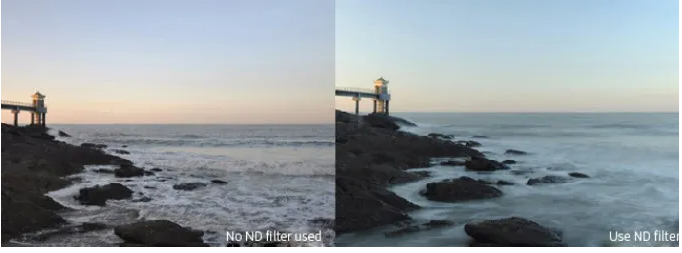In the past 15 years of writing about video and photography etc, I cannot recall ever broaching the subject of ND filters, not in any meaningful way anyway.
I am sure I would have mentioned it in passing when discussing my (now) occasional forays into motor sport shooting, but certainly have no memories on discussing them in day-to-day video.
Well now is that time, but with a specific bent I admit.
For those whose eyes have glazed over at the merest hint of anything techie or beyond the level of shooting on auto from your iPhone, let me first give a quick overview of what an ND filter is and does.
In simple terms, it is a piece of high-quality glass that fits over the lens of your camera to reduce the amount of light entering the camera’s lens. ND lenses can either be a screw on type or sit in a filter holder (much like the Cokin system I reviewed aeons ago now but still have and use from time to time).
This means that in bright sunlight for example, an ND filter allows much more flexibility in selecting aperture and shutter speed settings and preventing overexposure.
ND filters are rated by by the number of “stops”, a value used in photography and video to describe either halving or doubling the amount of light. In other words, 1 stop darker or lighter. For example, a 1 stop ND filter will halve the amount of light entering the lens and a 10 stop ND filter will stop by 10 halves. sequentially
To clarify, let’s say you have a shot (and we are talking photography at this point) with an exposure time of 1 second. With an ND filter with a 1 stop rating applied, you would increase the exposure time to 2 seconds.
Mathematics (no, not “math”) then tells you that original shot with exposure of 1 second with an ND 8 filter applied needs to have the exposure increased to 256 seconds.
Aha! The penny drops! Now you know how gun snappers get those moody ocean shots where the waves and clouds seem frozen in a blur like the one below.

The important thing to remember is you only change the shutter speed and leave the ISO and aperture well alone.
Another example; a filter of ND16 will let you change the shutter speed from 1/400th to 1/25th. This lets you get some fantastic motion blur in your images.
Drones
 My sudden urge to play with ND filters came about due to my current interest in drone video and photography. I saw some brilliant footage and stills online from gifted people whose drone skills and photo / video acumen I can only dream to emulate some day and they had mentioned their usage of ND filters to get the imagery.
My sudden urge to play with ND filters came about due to my current interest in drone video and photography. I saw some brilliant footage and stills online from gifted people whose drone skills and photo / video acumen I can only dream to emulate some day and they had mentioned their usage of ND filters to get the imagery.
I did some digging as to what was available for my DJI Mini 2. My first call to a stockist went down well.
After explaining who I was, and what I wanted to buy, I was asked a one-word question, “So?” I persisted suggesting their web site said they sold such a beast and I was hung up on! (I double checked the number and it was the right one).
This led me to shop number 2, Camzilla in Roseville Sydney where I spoke at length with Ed who was most helpful, promising he’d look into what was available, best suited and would call back promptly.
True to his word, an hour later he called back with info, and I subsequently purchased a set of Cynova filters comprising of an ND4, ND8, ND16, ND 32 with a bonus UV filter. Cost was $92 including postage.

The package arrived yesterday in a natty little rubberised / fake suede holder and cleaning cloth along with two filter mounts to attach to the DJI Mini 2.
As you can see, attaching the filters is a three step process; the sticker is peeled off the filter extension (holder), its aligned to the lens and then the wanted filter attached to the mount.

Easy.
Once I have had a flight, I’ll check back in with the footage to demonstrate the difference.