Lots of people ask members of Facebook forums and other places what the best settings for a certain scenario for a GoPro are. These might include screen resolution, bit rate, shooting style (eg wide or max video), zoom factor, ISO levels and so on.
 This is one of the benefits of the GoPro camera as it means you can optimise these settings – and more – in order to get the very best imagery no matter if you are snorkelling, SCUBA diving, trail bike riding, fishing, hiking, bird watching or whatever.
This is one of the benefits of the GoPro camera as it means you can optimise these settings – and more – in order to get the very best imagery no matter if you are snorkelling, SCUBA diving, trail bike riding, fishing, hiking, bird watching or whatever.
But it’s a pain in the proverbial to a) have to remember each of these individual settings and b) tedious to have to go into the camera menus each time to adjust them accordingly.
So, it may not surprise you (or it might) that once you have a bunch of parameters set up in a GoPro, these can be saved, and this is called a Preset.
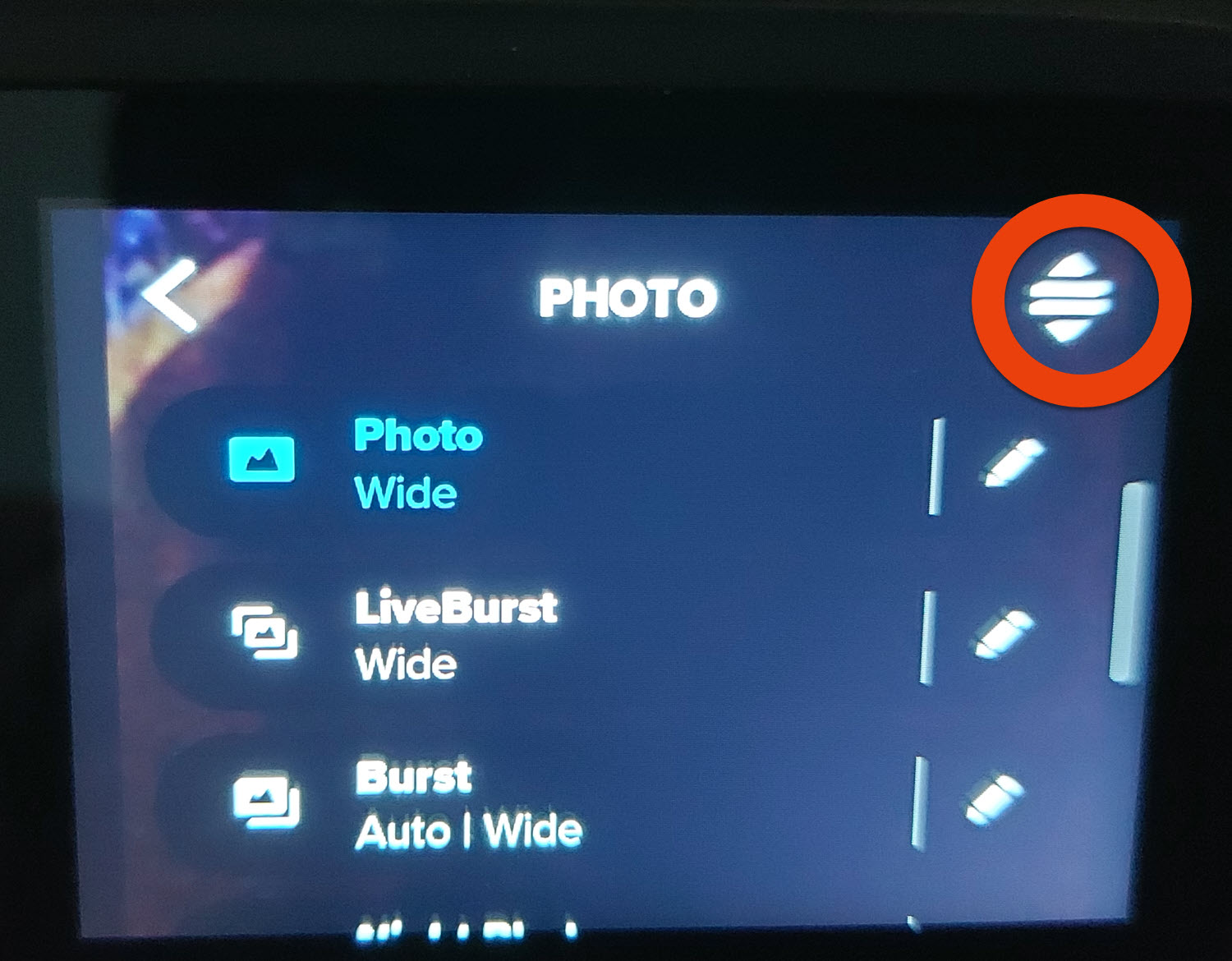
There are presets already programmed into the GoPro from the factory to cater for a number of scenarios; My GoPro 9 Black came with Standard, Activity, Cinematic and Slo-Mo for example. You access these by tapping the name of the current preset that shows at the bottom centre of the screen.
When you do this and open the preset list, at the top right is an icon with two parallel lines and an up and down arrow. If you tap this it will change to a ‘+’ sign allowing you to create a new preset.
Note 1: The “+” sign may also be at the bottom of the list of presets depending on your GoPro model.
Note 2: In order to allow adding new presets, the camera must be in the Highest Video Mode. To do this, swipe down from the main preview screen to open the dashboard, then swipe left, tap Video Mode, and set it to Highest Quality. Depending on your particular setup, you might need to turn of Max Lens Mode.
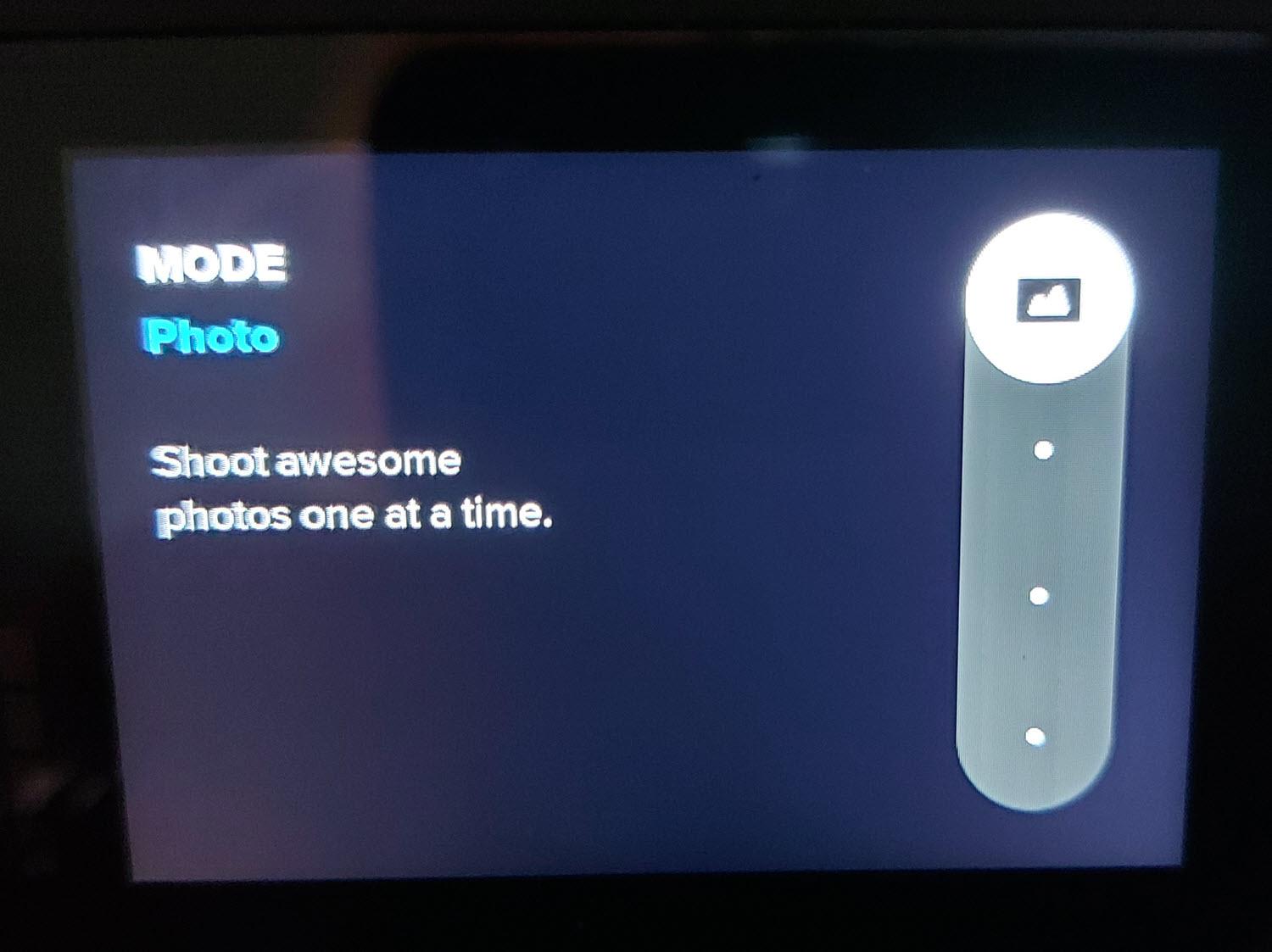 You can now select all the options you want for the preset and when you
You can now select all the options you want for the preset and when you
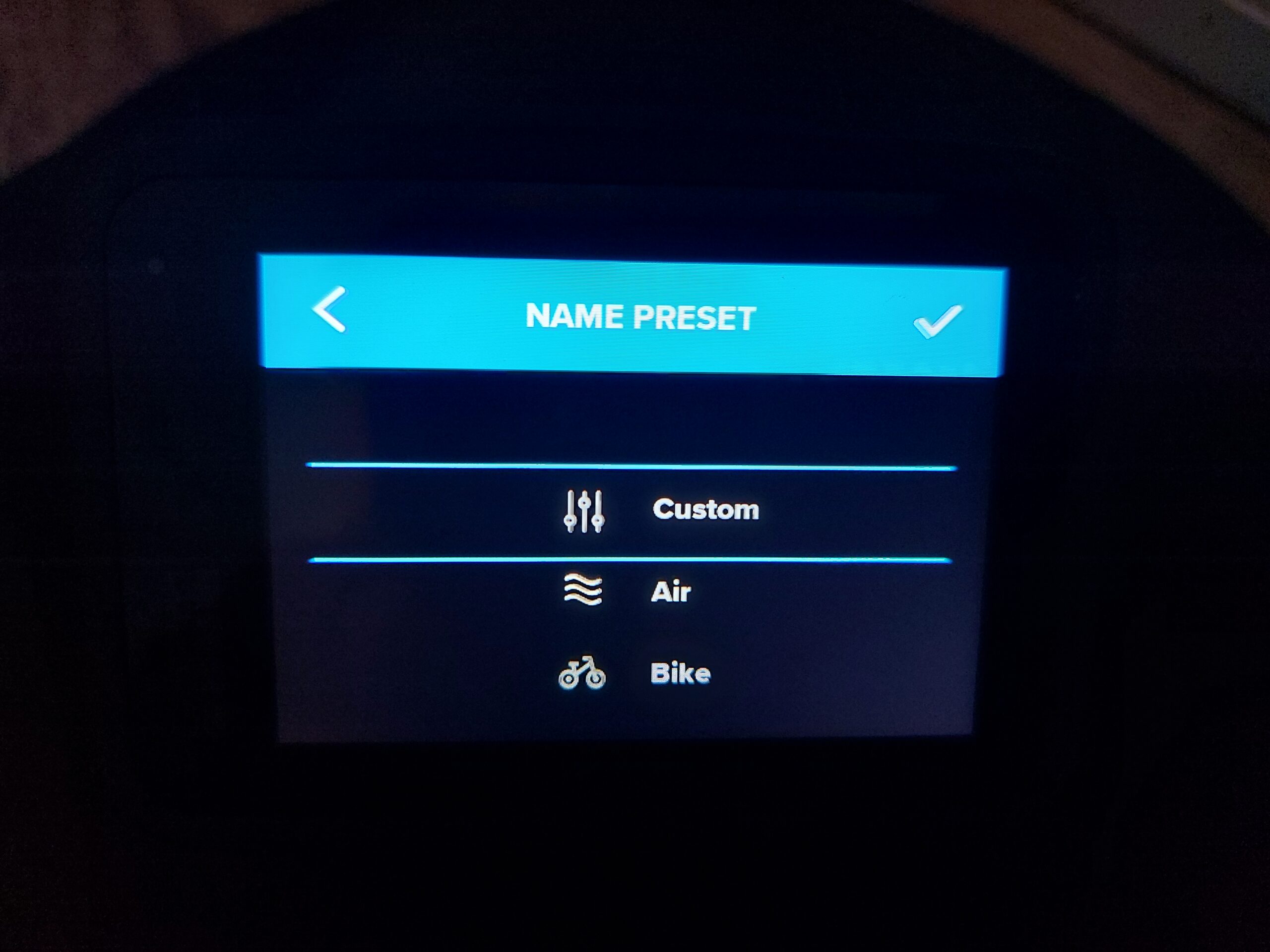
have finished choosing, tapping the icon again allows you to name it and exit.
You can save as many presets as you like, and in the main menu system under General, you can even select the preset which is the default for the GoPro to load when it starts up.
Any questions, feel free to email me at david@creativecontent.au or via my Facebook page.














