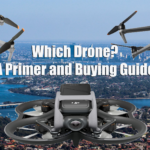In the various drone newsgroups around the internet, there is a common pair of questions that really have the same answer. And no, it’s not the “can I fly here” one nor the “do I need a licence“ one).
The first is “I am about to buy my first drone and don’t know which one to get”. The second is “I have had a (brand name / model) drone for a while and now I want to upgrade, so which one do I get?”.
There are variations on these questions of course, but the obvious question back to both is “what do you want to do with it?”
So, accepting there are a million possible answers to that question, and it is essentially the same answer when folk ask, “what camera should I buy”, let’s explore the possibilities.
Up front, this is not a paid advert for DJI by the way so let’s get that out of the way. The reality is that in the consumer space DJI rules, at least for the present, and this article is not even going to touch on the industrial use of drones. So I am going to stick to the available DJI models I think will fit each bill.
Brand New to Drones
As longer-term readers will know, I did a stint at my local Jaycar store on a part time basis during the pandemic’s first 2 years. Jaycar sell a drone, a DJI Mini knock off, and a lot of people bought these. Many thought that it would be comparable with the DJI offering – it looked the same albeit it being yellow – and if the purchaser was brand new to drones, often I didn’t discourage them.
Instead I explained how when you start out, you will at some point crash. These don’t have the control and avoidance smarts of the more expensive units and therefore it is better to drive an $89 drone into a tree or the ground and destroy it rather than one costing 10 times as much.
This way you’ll also find out if drone flying is for you. You can find these cheapies in a myriad of places, but I do suggest you NOT buy one over the ‘net from an overseas supplier.
From customer’s horror stories, a lot of these are plain rubbish, with the most common fault being the batteries fail very quickly and replacements are usually unavailable. At least with the Jaycar one (and others bought locally), you will get a statutory minimum 90-day warranty.
Beginner
Let’s assume you have either a) had multiple crashes of a cheapie drone and decided you need one with better control or b) you have mastered the cheapie and now want to get serious.
What do you want to do with the drone?
Just enjoy flying, testing your skill through obstacles and take the occasional photo or video?
Practice flying with a view to maybe getting involved later with a proper racing drone and compete?
Use it to enhance your existing photography or video skills – in other words treat it as a flying camera?
 In each of these scenarios, the DJI Mini 3, a relatively new model in the market should fit the bill without breaking the bank. Not too much anyway. Its predecessors, the Mini and Mini 2 were quite a bit less expensive than the Mini 3, but they didn’t have the same features or capabilities either.
In each of these scenarios, the DJI Mini 3, a relatively new model in the market should fit the bill without breaking the bank. Not too much anyway. Its predecessors, the Mini and Mini 2 were quite a bit less expensive than the Mini 3, but they didn’t have the same features or capabilities either.
For example, the Mini 3 is pretty crash proof as it has forwards, backwards and downwards sensors to avoid collisions. In the “smarts” areas when shooting video it has clever things such as camera tracking of objects and people / animals to automatically keep them in frame, time lapse features and “Mastershots”, presets for a number of specific drone movements.
Battery life is superb at around 30 minutes, and you can shoot in 4K at up to 60 frames per second allowing for cinematic and slo-mo video as well as the newer HDR specification if your TV supports that.
AT AUD$1119 it is as I said, not a cheapie by any stretch, but the Mini 3 is a very capable drone and ideal for those who want to explore just what a drone can offer.
Having said that, I do have a Mini 2 and love it. Its eminently portable, weighs under 250g and works with either an Android or iPhone. You’ll get a second hand Mini for perhaps AUD$300 and a Mini 2 for AUD$500 I am guessing, but neither of these have avoidance sensors.
 There is another model available if you are on a really tight budget and that is the Mini SE. Using the same base body as the Mini 3, it is a lower spec version, close to the original Mini in fact. There are no avoidance sensors, video is only at 1080p HD, and maximum range is 4Km, but at AUD$459 it is a bargain.
There is another model available if you are on a really tight budget and that is the Mini SE. Using the same base body as the Mini 3, it is a lower spec version, close to the original Mini in fact. There are no avoidance sensors, video is only at 1080p HD, and maximum range is 4Km, but at AUD$459 it is a bargain.
An important point here is that your drone talks to your smartphone via an app. The DJI app is called DJI Fly, is fully featured as you’d expect, and you download it from the DJI website (do NOT download it from the Google Play Store. That version, at present, will not work).
There is a 3rd party app though called Litchi (yeah weird name and I don’t know why either) and it has more features than the DJI one and may suit you better once you have mastered the basics.
You may also see references to the Mini series of drones, being under 250g, as being OK to fly anywhere. That ruling is NOT a universal one and certainly not a get out of jail card. Some countries do have it, but not yet in Australia, not in any really meaningful way anyway.
Drone flying – no matter the size – is regulated here by CASA, the same body that overseas any aircraft flying in Australian airspace.
For a full list of does, don’ts, details on licencing requirements etc, start at https://www.casa.gov.au/drones/drone-rules.
Semi Professional
 My personal drone of choice, and the one I use the most by far, is the DJI Air2S. At $1699 it is of course more expensive than the Mini 3 base unit, and physically it is a bigger drone.
My personal drone of choice, and the one I use the most by far, is the DJI Air2S. At $1699 it is of course more expensive than the Mini 3 base unit, and physically it is a bigger drone.
My reason for this choice is simply, for me, it had better video and photography capability than my Mini or Mini 2 offered at the time.
It utilises a true 1” sensor allowing up to 5.4K video and the imagery from this camera is truly stunning. Of special mention is its accurate colour capturing technology.
When I ally the camera with a good set of ND filters, it makes for a brilliant camera / camcorder system allowing me to get shots that are otherwise impossible.
Of course it has collision avoidance detection and added to the ones on the Mini 3, an upward one so it is almost impossible to crash. The Mastershot system is built in as are the tracking facilities and it is brilliantly easy to fly.
I use mine in combination with a Lift Baldur tablet holder (as against using a phone) and a Lift Baldur sunhood meaning even in bright sunlight I can clearly see what the camera is “seeing”.
My Air2S is kept in a case in the boot of my car along with 3 batteries so if I see something interesting while driving around, I can quickly assemble it and get it in the air to record whatever it is for later use.
I get on average about 20 minutes of flight (the Air2S is rated to 34 minutes, but I err on the side of caution) which is more than enough for what I need.
Professional
 If you are a filming professional and therefore want the best of the best, then the Mavic 3 is your go to drone I would suggest. Boasting a full-on Hasselblad camera with a 4/3rds sensor, you get 46 minutes of flight time, complete omnidirectional obstacle sensing, a 15Km transmission range that uses DJIs custom intelligent wireless system and high end tools such as recording to 10bit D-Log, 12.8 stops of dynamic range, adjustable aperture and more.
If you are a filming professional and therefore want the best of the best, then the Mavic 3 is your go to drone I would suggest. Boasting a full-on Hasselblad camera with a 4/3rds sensor, you get 46 minutes of flight time, complete omnidirectional obstacle sensing, a 15Km transmission range that uses DJIs custom intelligent wireless system and high end tools such as recording to 10bit D-Log, 12.8 stops of dynamic range, adjustable aperture and more.
As you may guess, the Mavic 3 (and its bigger brother the Mavic 3 Cine) has been designed with photography and cinematography in mind. The Cine version adds Apple ProRes to its feature set as well as a zoom second camera thus upping the ante (and price mind you).
The Mavic 3 and Mavic 3 Cine are AUD$2899 and AUD$7199 respectively.
Sheer Fun (and Nerves)
 There is another option and that is the DJI FPV.
There is another option and that is the DJI FPV.
This model I would suggest has been designed Just For Fun.
Instead of using your smartphone or tablet as the primary viewing guide, it instead used goggles so you actually get a first person 150 degree view (FPV – get it?) of the drone’s actual view as its flying.
And while you can use the standard twin joystick type controller, an option is a motion controller that is a wireless joystick you hold and depending on your movement will dictate where and how the drone flies.
Whilst all these characteristics are similar to those found in dedicated racing drones, purists of that genre will scoff. Nonetheless, the FPV is a startling fast drone and in sports mode, you need nerves of steel to keep it from crashing (no avoidance sensors here folks when in sports mode).
It will record video and photos of your adventures (or crashes) for posterity up to 120 frames per second.
I have an FPV but only flown it on a few occasions. Serious pundits of the FPV suggest – quite vehemently – if you are serious about it, especially in sport mode, then it is very wise to get a hold of one of the simulator packages available to train yourself in this sort of flying.
From my brief flings with mine, I would suggest flying say the Mini 3 as compared to the FPV is characterized by driving to the local deli on a Sunday morning to get the milk as against careening down the main straight at Bathurst in a V8 Supercar with your glasses fogged up, brake pedal hard to the floor and doing nothing, and your pants on fire.
As I said, pure fun! (Oh there are “lesser” modes when you are learning. Whew!
You do get some advanced specialist features too such as emergency braking and hover, some fun things such as user activated custom LED lighting and changeable skins
The FPV is available for around $2100.
Fly More
The best value for money way to buy a DJI drone is by getting one of its “Fly More” combos. Extras vary but generally include external chargers, extra batteries, carry cases and so on. Another offering is DJI Care which also varies from drone to drone but is basically insurance if you crash or lose your drone. If this happens DJI will replace it for a small fee.
Conclusion
This is only my take on each of these drones in the DJI range of course. Others will no doubt disagree with me.
If you want to get more varied opinion, can I point you to some dedicated Facebook groups that specialise in this area.
https://www.facebook.com/groups/nosheriffs
https://www.facebook.com/groups/DJI.FPV
https://www.facebook.com/groups/DJIdronephotography
https://www.facebook.com/groups/djiownersofaustralia
or do a Facebook search of Groups for “DJI Drones” for an even bigger list.
Quick Tip: When you buy your drone, register it with CASA as soon as possible. That way, if challenged by one of the “Karen’s” of the world, you at least can show some legitimacy. Likewise if it is lost and someone finds out, they can trace you by the serial number.