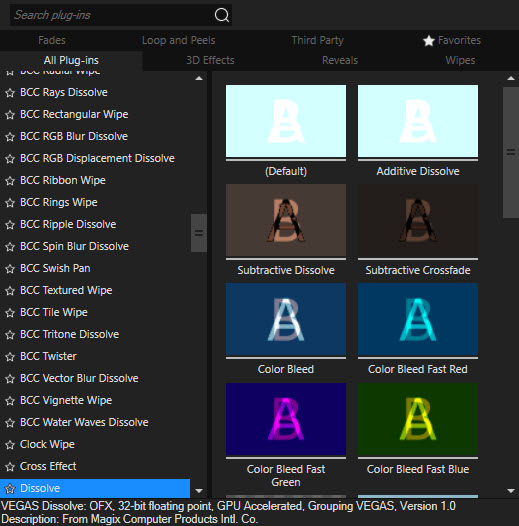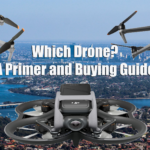In the last tutorial I covered the basics of editing your footage after shooting on a GoPro or with a drone. Of course, in reality, it doesn’t matter if you shot your video with a smartphone or a $20,000 studio camera, the basics are still the same.
In this much shorter tutorial, I want to discuss transitions.
As well as spending time in GoPro and drone forums, I also frequent a number of package-based editing forums (Vegas Pro and DaVinci Resolve primarily, as well as some Adobe ones), and if I had a $ for every post that asks “does anyone know where I can get some really cool (free) transitions?” I’d be very rich indeed.
So what is a transition?
Quite simply, it is the time that connects two separate video clips together. It can be instantaneous or take place over fractions of a second or even longer.
The simplest transition, called a cut, is not really a transition at all, as one clip just immediately switches to the next.
A popular type is the dissolve, where one scene blends into the next over a period of time.
This is similar to the fade, where one scene fades out, usually to black or white, and the new scene feeds in.
And then you get a whole plethora of special effects transitions such as wipes, barn doors, pus up/down/left/right, zooms, swirls. There are companies such as BorisFX who release special transitions packs (the ones you see in the screen shot from Vegas Pro labelled BCC are from BorisFX). One I do like as they can be used very tastefully have been around a LONG time from a company called Pixelan and it is a suite called Spicemaster. You can get more information and a demo version here.
As a rule of thumb, a cut is used when scenes at a single location change – for example dialogue between two people in a room and the shots switch between cameras or point of view (POV) to a different POV. A fade on the other hand is used to intimate a time difference between one scene and the next, and a dissolve to show a change between locations.
However, there is a problem; many people think having flashy transitions is the best way to go.
Trust me it is not. You do NOT want to detract from the story of your video with special effects transitions. It might make you look clever (to some), but in reality, it just degrades your editing.
If you don’t believe me, have a look at movies from the masters such as George Lucas, Stephen Spielberg, or my favourite, Stanley Kubrick. In their work, transitions are either almost non-existent, or minimal. Check any Star Wars film and you might see a circular wipe or two, but generally they are all straight cuts.
So resist the urge to use every special effect transition your editing software is capable of and stick to the basics. Your finished video will look much better for it.
See also:
Part 1: Editing GoPro (and drone) footage
Part 3: Adding Titles to GoPro (and drone) footage