Over the past couple of years or so, I have waxed lyrical about the Blackmagic Design ATEM Mini Pro many, many times. I have even written tutorials for it (see https://cre-8.com.au/atemminipro/).
I’ve also explained that when I wrote and directed the original Microsoft video training programs for Office and Windows, the equipment we used cost in excess of $13,000 and that can now be replaced with a single Blackmagic Design ATEM Mini Pro that can be had for under AUD$500.
(If you are coming late to the party, the Blackmagic Design ATEM Mini Pro is a live switching console, capable of handling 4 x HDMI camera inputs, 2 x audio inputs and a single monitor output. Additionally, it has 20 ‘slots’ for graphics such as lower thirds and titles that can be swapped in and out live at will, and is easy to connect to live streaming facilities such as Facebook, YouTube and so on. There’s a lot more, and you can best read about the full details here).
But what if the modest capabilities of the base unit are not enough?
Well, there is a solution of course, and one of them is the Blackmagic Design ATEM Mini Extreme ISO. You can get one of these for around AUD$2200, and whilst a home vlogger might think this is a lot of money, trust me, if you can use the capabilities of it, then it is money well worth spent.
Imagine this; At present you may just have a single camera to create your live stream to YouTube say. And you possibly / probably use something like OBS or Streamlabs letting you put graphics into the mix.
Well, throw one of these Blackmagic Design ATEM Mini Extreme ISO into the workflow and you’ll get the ability to have up to 8 videocameras as live inputs that can be switched between at the press of a button. But look beyond the obvious because the inputs are HDMI based, so you could for example, have additional participants externally via, say, Skype, on separate monitors, and have HDMI output from those as video inputs on the Blackmagic Design ATEM Mini Extreme ISO.
Or, on this model, connect an Android device or iPhone for live input too.
Further, you can record all those inputs in real time to a hard disk attached to the Blackmagic Design ATEM Mini Extreme ISO for later editing, as the files can also be saved directly as a DaVinci Resolve project. All cuts, dissolves and media pool graphics such as titles and lower thirds are of course saved, as are meta tags like synched timecode and camera numbers.
Graphics
The feature I especially like in Blackmagic Design ATEM Mini Extreme ISO over my Blackmagic Design ATEM Mini Pro is the upgrading of the graphics capabilities. Whilst you still have the 20-slot media pool for titles and so on, there are now 4 upstream keyers, 2 downstream keyers, 4 chroma keyers and 4 luma keyers in addition to the picture-in-picture and built-in transition effects.
You also have 2 x Media players as against the single player in the basic Blackmagic Design ATEM Mini Pro.
This makes the creation of “virtual sets” a breeze if you have a green screen available, for example.
Another nice – and I think necessary – addition is that of a headphone port for audio monitoring.
The streaming capabilities have been beefed up too. Now you can direct connect via ethernet to YouTube, Facebook Live, Twitter, Twitch, Zoom and Skype without the need for intermediary software, or even via a shared mobile phone internet connection over USB-C.
But if you thought that’s it, then you’d be very wrong.
Software Control
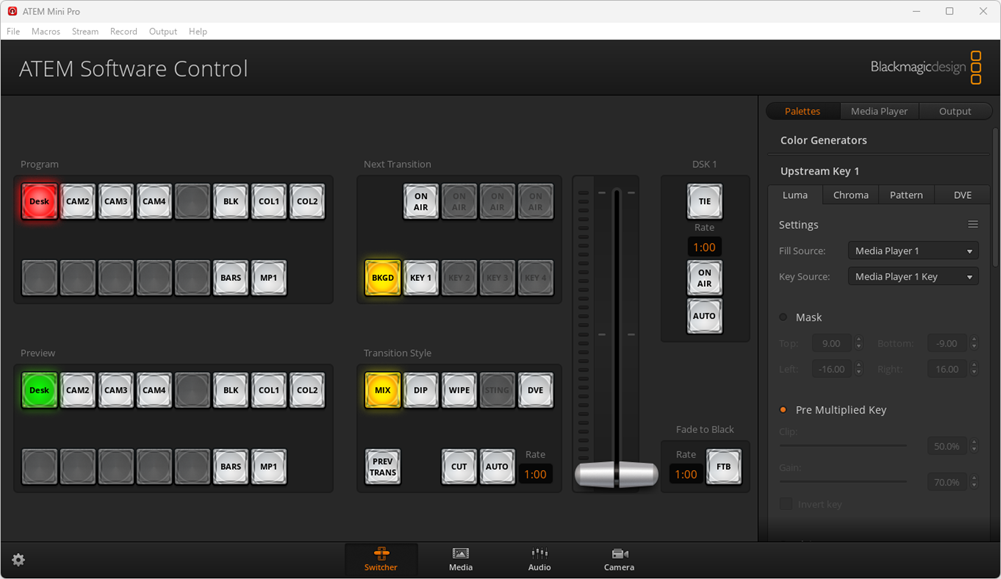
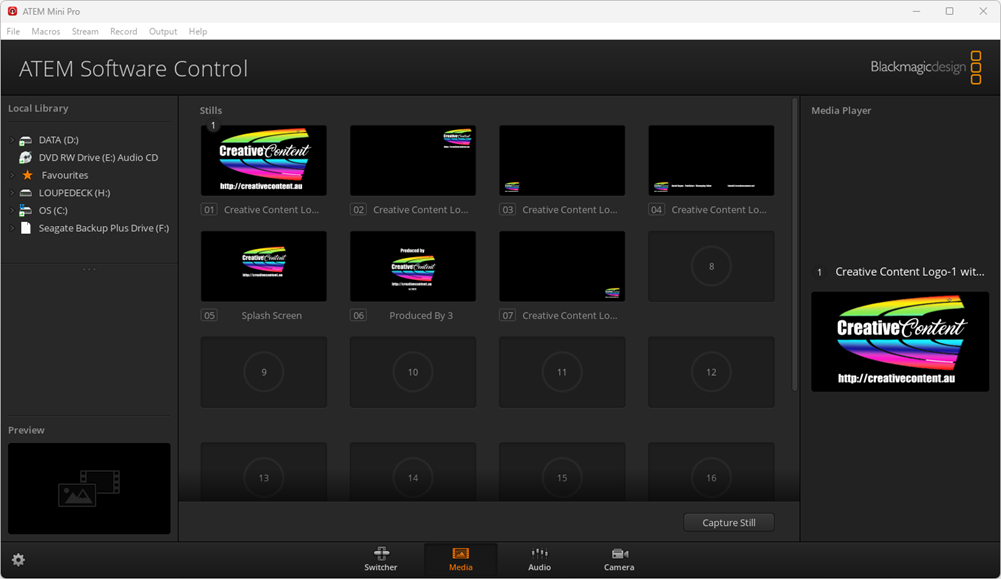


The engineers at Blackmagic Design are clever clogs indeed and have developed the Blackmagic Design ATEM Software Control application. I have been using it for a couple of years on my Blackmagic Design ATEM Mini Pro and admit I have yet to really scratch the surface. This package (Windows, Mac and LINUX compatible) really opens wide the gamut of what you can do, effectively giving you a complete TV studio “in-a-box” so to speak. If you use Blackmagic cameras such as the Blackmagic Design Pocket Cinema Camera Pro 6K I have, this functionality expands yet again as the software, in conjunction with any of the Blackmagic Design ATEM Mini Pro models allows direct camera control.
Summary
You can learn the basics of the Blackmagic Design ATEM Mini models in minutes and have the higher end functions such as the keyers and streaming up and running within an hour or so, although I urge reading the very comprehensive Blackmagic Design ATEM Software Control app manual and keeping it handy (it’s a free download as a PDF and the software is also free by the way).
The really higher end stuff like the macros, colour control and grading etc takes a bit longer, but nowhere near the time in the real world as all the kit I needed those years ago to make the Microsoft stuff. And with a higher functionality too. Much, much higher.
Whilst it will always be true that better tools don’t necessarily mean a better end product as the content is still the King as they say, the Blackmagic Design ATEM Mini Extreme ISO (and other members of the Blackmagic Design ATEM family) certainly open the door to a wider pool of what you can create and do in the live streaming and recording space, taking you way beyond what the average vlogger or streaming is doing.
And at the price, this is truly gob-smacking.
I don’t want to send back the review model, I really, really don’t!
For all the full technical specs, see https://www.blackmagicdesign.com/products/atemmini/techspecs/W-APS-18 and for more product information, see https://www.blackmagicdesign.com/products.
Footnote: For a “limited time” Blackmagic Design has a 20% off offer for ATEM ISO Switchers. This means for example the reviewed Blackmagic Design ATEM Mini Extreme ISO which is normally AUD$2119 can be had for AUD$1705. Other models start at AUD$655. See https://www.blackmagicdesign.com/au for details.














