The most common post in any of the GoPro forums of late is “why can’t I playback the video I have shot? The screen is just blank”.
The most probable answer is that on the playback device you don’t have the necessary codec installed.
So, what is a “codec”?
Codec is a combination of “Code” and “Decode”. When your video is being shot, to save space that would be quickly used up if all frames were stored at full size, a system is applied via software to “code” the footage to make it smaller without losing any resolution. When the video is played back on a device – computer, smartphone, TV etc – that software is then used to “Decode” the file so it will play.
And of course that software is the Codec.
There are many ways to compress video (and still images for that matter). The most common in use today are H.264 and H.265. H.265 is also known as HEVC which stands for High Efficiency Video Encoding. Without these codecs being installed, the video that is encoded using this format will simply not playback, although your audio probably will.
High resolution formats such as those employed by GoPro, DJI drones and other cameras that can shoot 4K and higher video will most likely use HEVC.
If you don’t have that codec installed, never fear; it is an easy fix. Simply Google HEVC, or easier, if you are on a Windows based computer just go to the Microsoft Store and install it.


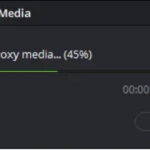








Interesting thanks