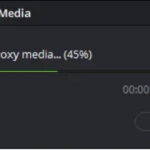For a long, long time I have been applauding the benefits of DaVinci Resolve as a video editor. It has been around a goodly amount of time and therefore is very mature (now at version 18), it works on Mac, Windows and LINUX, has every known feature you could probably ever want, right down to motion graphics and is free.
But let’s hold it right there for a second.
A Facebook GoPro user and I have just been having a conversation as to why he can play his GoPro videos on his Mac, but cannot load them into DaVinci Resolve.
Two questions in and I knew why, but first, a bit of potted history.
Once upon a time – all good stories start that way – in 1985 to be exact, there was a VERY expensive piece of video editing software that incorporated extremely sophisticated Colour Correction tools. It needed dedicated hardware to run back then of course.
Over the next 25 years or so it evolved into what we now know as DaVinci Resolve but was still VERY expensive. In the HUNDREDS of THOUSANDS of dollars in fact.
Then along came a good fairy, I’ll call him Grant (coz that’s his name) who had an Aussie company called Blackmagic Design. And he liked Resolve very much so he bought the company. And he liked the software so much, he felt EVERYONE should have access to it, so he changed the name of the full version to DaVinci Resolve Studio and dropped the price to under $1000.
But, Grant realised, that was still out of the reach of a LOT of people who had just got into video editing as anyone could do it now, what with cheap video cameras and then smartphones and everything. Oh, and GoPros.
So, Grant directed his engineers to remove all the super dooper high end stuff from Studio that many users will never need and make this new version FREE and available to anyone with a Mac or Windows computer or even a LINUX one.
Yay! Whistle. Stamp Feet!
So, back to our Facebook GoPro friend I mentioned earlier.
The reason he cannot see his files in DaVinci Resolve on his Mac is that some of the high end features removed from Studio include 5.3 and other resolutions. To quote Blackmagic Design:
“The free version works with virtually all 8-bit video formats at up to 60fps in resolutions as high as UltraHD 3840 x 2160.”
It was these hi-end resolutions he had been shooting in y’see.
So, in short, if you need more than this, it puts you into the realms of the professional user, and you’ll need to get DaVinci Resolve Studio which will set you back AUD$495. (Which is still a damn sight cheaper than say Adobe Premiere Pro or Vegas Pro or AVID Media Composer say.
But my top tip? Buy the DaVinci Resolve Speed Editor and get Resolve Studio thrown in for free. You’ll thank me later!