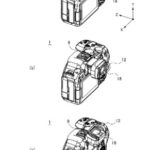Unless I am missing something obvious, there seems to be a major issue with GoPros across the board that people do not understand.
There are regular posts from folk saying that their GoPro has died, the screen no longer operates, they cannot transfer footage to their phone and so on.
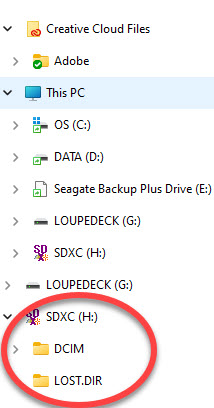 To many, this answer to that will seem like I am telling them to suck eggs, but the question is so prevalent I am sure people do not understand a basic premise.
To many, this answer to that will seem like I am telling them to suck eggs, but the question is so prevalent I am sure people do not understand a basic premise.
The footage you take including audio is stored on a removable SD card inside the GoPro. Of this I am sure you are aware, yes? But you are NOT reliant ONLY on transferring data to your phone or to the cloud via your phone.
You can actually take the SD card out and place it in a card reader connected to a USB port on your computer. This will then show up as an external drive and you can drag these files to your main storage drive and play them back or edit them from there.
In the image at right, the SD card shows as Drive H on my PC and DCIM folder contains nthe GoPro footage files.
In fact, I’d suggest that once you have done it this way, you’ll find this will become your preferred way!
Card readers are made by any number of manufacturers such as Verbatim, and available for a few bucks from Officeworks, JB HiFi, Retravision and so on.
Tip: In Windows, if you drag the files across to your hard disk, it makes a copy of them. If you hold SHIFT and drag, it will MOVE them from the SD card to your hard disk.
If anyone needs further help, feel free to email me at david@creativecontent.au