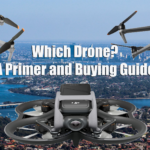The GoPro Hero Black is a versatile little camera and often a person’s first ‘real camera’ after only ever using a smartphone. This causes some issues for many people if the various GoPro forums are anything to go by.
So, here is a little primer for you if you are thinking of buying a GoPro in the near future.
The first thing you need to ask, and many people make a mistake by not doing this, is whether the GoPro is the right camera for the job? As I said, it is a versatile little beast, but there are some things it is just NOT designed to do.
A lot of people who have bought a GoPro and later found it unsuitable did so because they simply didn’t research enough. I saw a case just this morning where someone asked, “what is the best GoPro to get?” which is a very common question.
When I asking what they intended to use it for, and made the point that if he intended to film anything at a distance this was not the way to go, it appeared the author of the question had no inkling the GoPro has no zoom function.
(But, you say, it has a digital zoom. To which I answer, digital zoom is not a “zoom” as such in that it is not optical. Instead the original image is blown up and then cropped around the part of the image you want enlarged. This is done digitally by making the pixels larger and therefore you lose resolution and by definition, then quality).
GoPros are also terrible in low light. You can get add on LED lights for them from GoPro or other manufacturers such as Aputure, but the “throw” of these is quite small, and at the end of the day, a small sensor as employed in the GoPro is just not cut out for low light work.
Other situations I would countenance against using a GoPro for, unless you had absolutely no choice, are events like weddings or filming concerts. All the promo stuff you see for the GoPro revolve around activities such as biking, fishing, surfing, kayaking and so on, and this is not an accident! These are the sorts of situations the GoPro is designed for.
If you want to shoot scenarios other than these, then a small mirrorless like the Fujifilm X-S10 is a far better proposition giving you much more flexibility.

Audio is also a weak point if you want high-definition sound. The new Hero 12 has improved this with its ability to capture audio via Bluetooth, but really, for top quality sound you need a decent mic system, not just a pair of Bluetooth earbuds. The best way is to get the MediaMod available for the later models and use a plug in radio mic system such as the Hollyland Lark M1 at the lower end, DJI Mic in the middle right up to the Sennheiser units at the top end.
Another standard question that is brought up relates to the software people are using to create their finished videos. And almost always, users are enquiring after “free’ software.
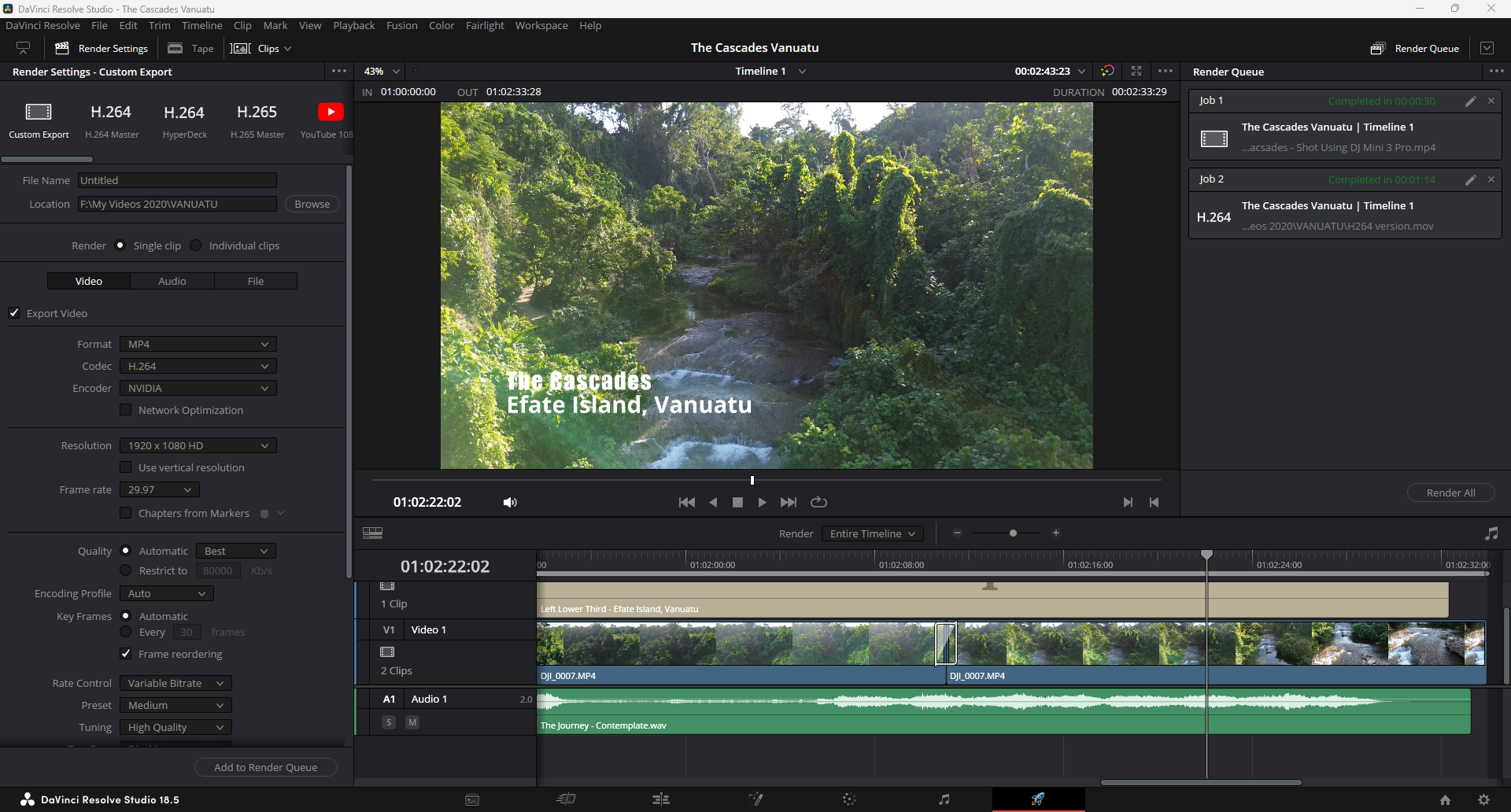
As the old saying goes, you pay for what you get. Thankfully, in the area of video editing there are a couple of options that are available for free. The first is DaVinci Resolve and this works on Macs, Windows and even the LINUX operating system. Be prepared for a decent learning curve though as DaVinci Resolve is VERY comprehensive.
The second which is Windows only, is fxHome, and if you want to add a zillion special effects and other whizz-bangery, this is the one for you.
Whichever way you go, I urge you to spend the time going through and following along with ALL the tutorial modules to get the best out of the package.
Finally, and this is imperative, to get the best out of your GoPro you need to understand the basics of videography and photography. The pros don’t get their best pictures by pointing, shooting and hoping for the best, and nor should you expect that.
There are millions of tutorials online to help (I have some at https://cre-8.com.au/getting-started/ to get you started). I suggest learning about shutter speed, aperture and ISO as starters.