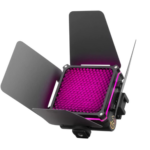When we first moved into our house here in suburbia in SW of Western Australia. after living in the deep forests of the far south-west, we were promised that ADSL would be connected when we moved in. (This was pre-NBN days for many still).
When we did arrive, no ADSL was connected. Upon calling Telstra, I was told that they couldn’t connect as the NBN was imminent but offered me 1TB or free wireless to compensate until it was. Which would have been great if we had a signal. The nearest tower, despite suburbia, is 10Km away.
Consequently, even the phone service is flaky, and at the front of the house where my office is, there is no signal at all.
(It turned out that our previous satellite provider, when I contacted them to see if we could get a dish, said, “Why? You have the NBN in your street”, despite what Telstra, Optus, Voda ad infinitum told me. It was connected the next day as my old satellite provider could now do fixed lines too. Hurray!).
So where is all this going?
Well, with no phone connection in my office, to get a signal the phone has to be in the kitchen at the back of the house, and if someone rings, often by the time I get there, it has rung out. The solution is a Bluetooth headset of course, but as I use Dragon Dictate and listen to headphone music a lot, a single earpiece job is not filling the role.
So, recently, I got hold of the new Jabra Evolve2 65 Flex headphones to see if they would do the job of tripling up as a phone and Skype headset, Dragon Dictate headset and still be OK for music.
Charging and Pairing
 The Jabra Evolve2 65 Flex headphones can be paired to 8 different devices and have 2 ‘live’ at any point eg 2 smartphones, or as for my needs, a smartphone and my PC. The connection to the smartphone is a straightforward Bluetooth pairing, however it seems you must unpair any other Jabra device first (in my case a Talk65 headset). Oh and then reboot the phone.
The Jabra Evolve2 65 Flex headphones can be paired to 8 different devices and have 2 ‘live’ at any point eg 2 smartphones, or as for my needs, a smartphone and my PC. The connection to the smartphone is a straightforward Bluetooth pairing, however it seems you must unpair any other Jabra device first (in my case a Talk65 headset). Oh and then reboot the phone.
I also downloaded the Jabra app for the smartphone which allows you to fine tune the headset according to your hearing. You are taken through a testing system for each ear, not unlike a full-on audiology test I had a few months back, whereby different tones are played, and you press a button on the app when you hear one. It is an interesting basic measure of your hearing ability if you have never done one by the way.
To connect to the PC (or Mac), a Bluetooth dongle is supplied, and according to the documentation (which you need to download as a PDF), it is factory pre-paired. Except it wasn’t necessitating in also getting the Jabra Direct desktop app in order to do a manual pairing. It is also necessary to reboot the computer once you do this process to make sure the pairing ‘sticks’.
The other thing I had a bit of an issue with was the charging system. According to the documentation, you can direct charge via USB-C – no problem – or via the supplied charging station which uses inductive charging. Except my charging station looked nothing like the one in the docs, simply consisting of a disc with a USB cord attached.
I could see the charging symbol on one of the headphone pads, but it seemed you needed to make the Jabra headset do a balancing act to stay in place, so the charger stayed connected. After a few tries, when the headphones simply fell over, I gave up and did a direct USB-C charge.
It takes about 90 minutes to fully charge, and then have up to 37 hours of life. If you do run dry, a 15 minute charge will give you another 8 hours.
If the headset is left on but not in use, after 8 hours it will go into a sleep mode; to reawaken, just press any button on the headset. After 24 hours of sleep, the headset will turn off.
In Use
I had to do a bit of playing around as the button configuration on my headset was slightly different from the docs, but in essence you have the normal Volume Up and Volume Down buttons, Play / Pause button, Talk button and Multifunction button (which doubles as a Microsoft Teams button) on one side, and a combo On / Off / Bluetooth button on the other.
Some buttons double up in operation. For example Volume Up becomes Next Track when pressed and held, and Volume Up and Volume Down pressed at the same time triggers a Busylight On or Off mode.
The Voice button when not in a call activates either SIRI on an iPhone or Google Assistant on Android and Mutes or Unmutes when you are in a call, which can also be performed by moving the mic boom arm up or down.
The audio was good, I’ll say that, in both phone conversations and using Spotify on my Samsung phone. Skype took a bit of tweaking, but nothing I haven’t had to do with other headsets and Dragon Dictate took it in its stride with no retraining needed.
My only concern was the earpads. Whilst I accept this is very subjective, I found them to be a little soft and squishy to my taste; I much prefer a harder feel as in my Sennheiser HD25s. I may get used to them, only time will tell.
Conclusion
Checking around the traps, the price I discovered for the Jabra Evolve2 65 Flex varied between AUD$429 and $270 which is a large spread indeed. I am not sure I would buy these at $429 I have to say but at around the $270 – $300 mark, yes, if I needed this sort of functionality and especially if I used Teams, then they are good value and do the job.
But for me, there would still be the issue of those earpads. But as I say, that might be just me, and maybe I will get used to them.
For more info, the Jabra website is at https://www.jabra.com.au/