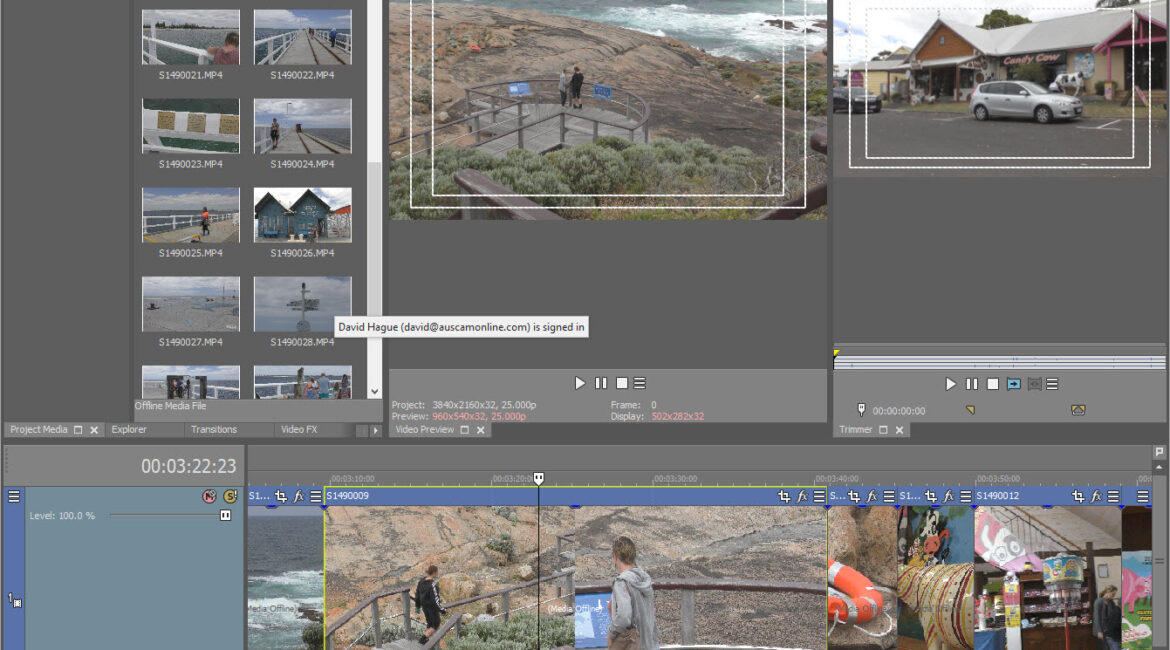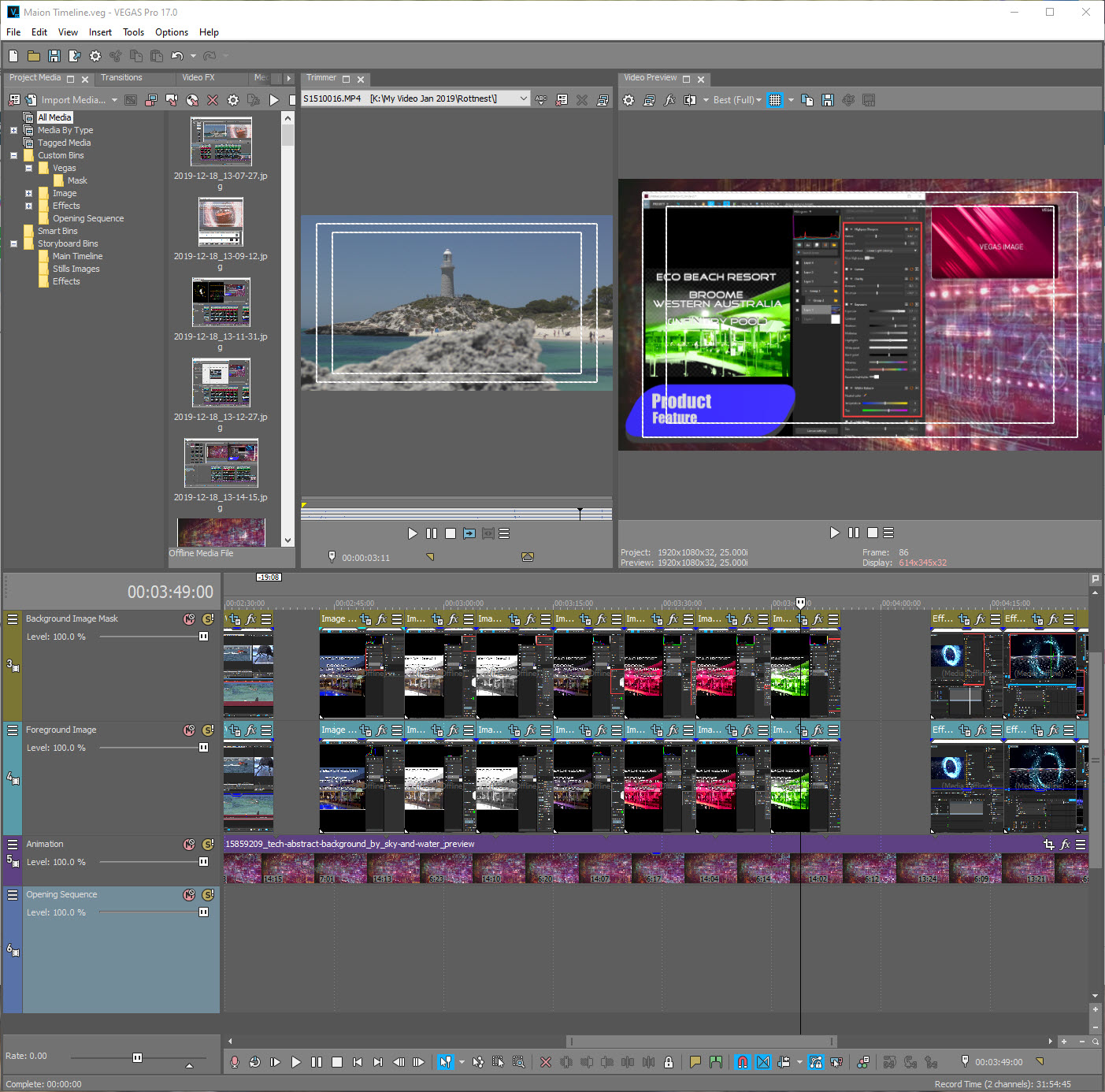Users of the Vegas Pro video editing system were somewhat – ah – peeved last evening when inexplicably, the software simply stopped working.
In my case, I had just updated to the latest build, and upon restarting the program, after the splash screen and initialisation, it simply vanished. Windows Task manager showed nothing running remotely related to the program.
I did the usual of a reboot, double checked everything, shut down all applications and utilities that were not necessary – and still nothing. The same thing happened. Cursing somewhat after a wasted hour, I put in a bug report, uninstalled the application, and went back to the previous version.
And got exactly the same result.
Slightly alarmed by now, I popped over to the relevant Facebook forum for Vegas Pro editors, and saw I was not alone! No-one’s Vegas install under versions 19 or 20 were operable, and there were some very unhappy campers indeed.
One enterprising chap HAD found that if you set your computer clock a week, all started working again; another discovered detaching the computer from an internet connection also worked. As a pleb in this area, it meant nothing to me why this should be so, until someone explained all the program DLL files – sections of compiled computer code that the main program calls to perform specific functions – had been de-registered under Windows. Apparently, these things require a “certificate”, and these had all expired, hence the clock setting change working if set before the expiry data.
Taking the computer offline also meant the program could not go online to check the verifications of the DLL files, so that is why that trick worked.
All of this is of course supposition as no official answer was forthcoming from Vegas Creative Software, however an apology and “emergency update” was announced at approximately 4PM US time on the 4th – about midnight here in Australia.
Of course, the servers were immediately swamped with people wanting to do the download; I left it overnight as it was going to take 7 hours.
Thankfully, the update seems to have worked, but I am betting there was some harsh words exchanged in Chez Vegas Pro overnight, as, if correct, and certificates were allowed to expire, that is certainly human error.
(As seems to be US standard practice, within hours, people in the various forums were yelling “Class Action” suggesting they wanted to sue Vegas Creative Software for something. I am not sure what. And anyway, the standard EULA (terms and conditions) we all accept – usually without reading – states that the software is on an as-is basis and no guarantees are given or implied.
So save your breath folks)
If you have been affected and need the emergency update, you can get it from: