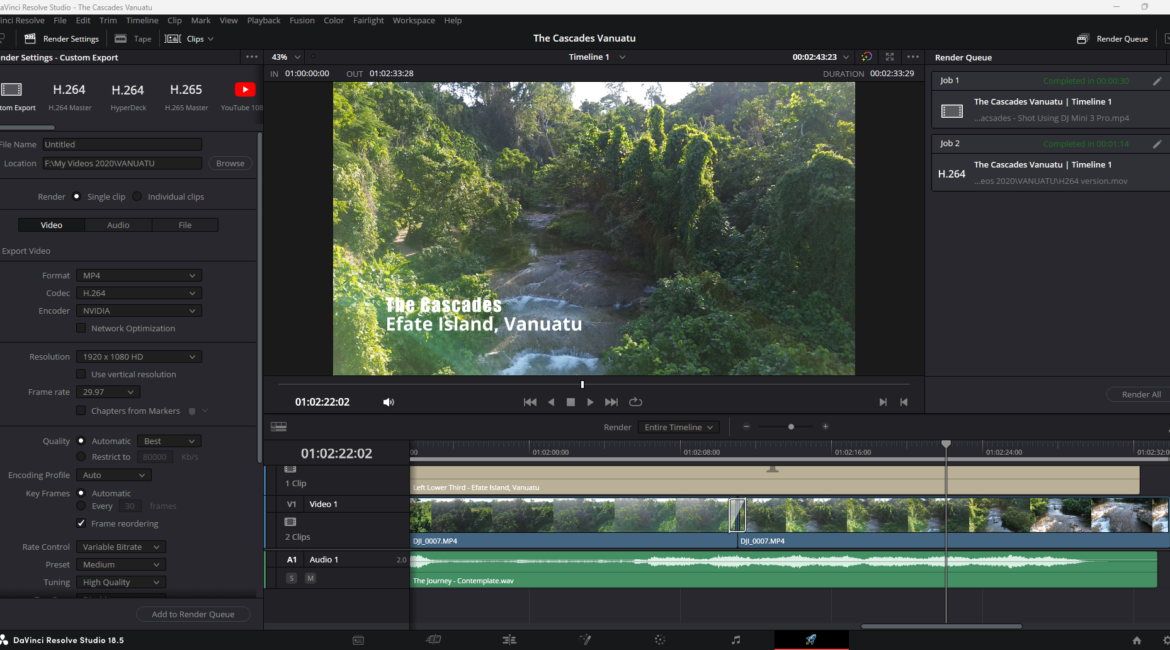Blackmagic Design has released Public Beta 2 of DaVinci Resolve 20 which adds improvements and bug fixes for the DaVinci public beta including the ability to view and adjust changes made to speed keyframes. This means when using the new keyframe editor, you can make adjustments and view changes instantly in the viewer, making it faster to achieve the speed effect you’re creating.
When using the source timeline viewer, there is improved syncing between the viewer and tabbed timelines when dragging and dropping media or when applying edits. There are also multiple fixes when laying down voiceovers. Now when you record voiceovers, it will record to your track selection, regardless of whether the track has Track FX applied. In addition, if other tracks are set to solo or arm, you will be able to continue to accurately monitor voiceovers.
There are also improvements to dual screen layouts on the edit page, especially when working with vertical timelines. This means you’ll be able to maintain consistency regardless of the timeline resolutions, as well as being able to easily minimize and restore an undocked keyframe editor window.
For Fusion Studio, this software update adds improvements and bug fixes for improving justify behaviour in Text+ and MultiText, better selection in Cryptomatte layer dialog, as well as improved text box clipping with character level styling and GPU based deep rendering.
The full read-me list for this update is below.
What’s New in DaVinci Resolve 20.0 Beta 2:
- Addressed multiple issues for keyframes and curves editor.
- Addressed issue with displaying adjustment clip keyframes and curves.
- Addressed curve shape change when adding a new keyframe.
- Multiple usability improvements to source timeline viewer workflows.
- Improved justify behaviour in Text+ and MultiText.
- Improved display of missing font names in Text+ and MultiText.
- New Circle mode viewer overlay for Text+ and MultiText.
- Addressed animated subtitles not updating after editing text.
- New Fusion multi layer tools for Layer Muxer, Layer Remover and Layer Regex.
- New key shortcuts to cycle multi layers with Page Up, Page Down and Home.
- Addressed incorrect solo track behaviour when recording voiceovers with mute timeline audio.
- Addressed voiceover issue when recording to tracks with Track FX applied.
- Addressed Audio Assistant issue with applying crossfades on clips with insufficient handles.
- Addressed Audio Assistant issue with normalizing clips shorter than 2 seconds.
- Addressed AI music editor sometimes leaving gaps between edits.
- Addressed equalizer effect only applying on the first 2 channels of an audio track.
- Addressed render range issue when adding a timeline to render queue from the media pool.
- Addressed artifacts in smooth cut with speed warp on some vertical timelines.
- Addressed issue adjusting size of dead pixel fixer when on left side of frame.
- Addressed issue with temporal FX on stereoscopic 3D clips on the Coluor page.
- Addressed black frame in clean feed at some edit points.
- Addressed some dual screen layout issues with vertical timeline layouts in the edit page.
- Addressed an issue with minimizing undocked keyframe window.
- Addressed crash when using titles or generators with ACES 2.0 ODT in macOS.
- Addressed a crash media managing a clip with music editor changes.
- Addressed a crash when performing search in all bins in the media pool.
- Addressed issue with HDR tags in PNG exports.
- General performance and stability improvements.
What’s New in Fusion Studio 20.0 Beta 2
- New multi layer tools for Layer Muxer, Layer Remover and Layer Regex.
- New key shortcuts to cycle multi layers with Page Up, Page Down and Home.
- Improved justify behaviour in Text+ and MultiText.
- New Circle mode viewer overlay for Text+ and MultiText.
- Improved display of missing font names in Text and MultiText.
- MultiText layers now have scroll controls.
- Improved control of stereo layer naming in renderer tools.
- Improved sorting of layer controls in Settings tab.
- Improved caching behavior when changing Loader connections.
- Addressed issue with text box clipping and character level styling.
- Addressed issue with loading settings in MultiText and MultiPoly.
- Addressed issue with Custom Default layer processing.
- Addressed issue if modifier plugins are missing.
- Addressed issue with Smooth UV artefacts in Vector Warp.
- Addressed issue with Generate Warp output in Vector Warp.
- Addressed issue with Vector Denoise output depth.
- Addressed issue with losing selections in Cryptomatte layer dialog.
- Addressed issue with Deep to Image global range controls.
- Addressed issue with GPU based deep renders using depth of field.
- Addressed issue with GPU based deep renders using motion blur.
- Addressed issue with Custom tool and NaN pixels.
- Addressed issue with cursor offset in subviews.
- Addressed issue with failing tools when using motion blur.
- Addressed issue with certain legacy PSD files.
- General performance and stability improvements.