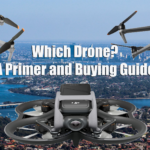Over the years, I have done a lot of work and written heaps about GoPro action cams, but not spoken much about the GoPro Max which I also have.
For those unaware, the GoPro Max is a camera that shoots in 360 degrees by utilising twin lenses and then “stitching” the images together. Whilst the GoPro Max can be called an action camera similar to the GoPro Hero 12 or other siblings as it is a) rugged and b) also waterproof, if you are tempted to buy one instead of a regular GoPro, be aware that shooting in 360 ° requires a totally different mind sight and approach to your photography or video.
So here are some tips and ideas to get you started.
The first thing I’d suggest is pretty much forget about shooting handheld; as the camera is picking up a full 360° image, you want to keep it as steady as possible. Once you have the finished image where people can view it and are then able to “move around” in the 360° space you have shot by using a mouse or keyboard controls, there is nothing worse than having the camera jumping around.
Smooth is the keyword here, so get yourself a decent tripod, or at worst, a solid selfie stick.
Next, be very aware of what is called the “stitch line”, This is the part of the image where the two separate images are joined together. Sometimes, mainly due to the subject matter, the stitch line can be seen and even one or two pixels out of alignment can be jarring. It will take practice, but after a while you’ll look at a scene before shooting and instinctively know where the stitch line will be and set the camera up accordingly.
Because the camera shoots literally everything around it, of course you are going to end up in the shot! The way around this is to either set the self-timer in the camera (you can set it for either 3 seconds or 10 seconds) and then get yourself out of the shot or buy the GoPro Remote control. I recommend the latter. Oh and of course you can also use voice control.
There is another potential major thing to be aware of when shooting 360°. With a conventional or smartphone, anyone in the field of view will know (generally) they are having their photo taken or will be in a video. With a 360° camera however, everyone in the field of view within the full rotation of the camera will be in shot. This could cause issues, and someone may become a tad upset about this if they later found out they were shot without their knowledge or permission. Just be aware of it that’s all.
If you are planning on using a GoPro Max for shooting video, my tip is to shoot a single clip for no longer than 90 seconds. Editing 360° footage is a whole different ballgame to standard footage, so you only want to be playing with smaller clips – and you’ll need a computer with reasonable grunt to do it too!
You also have to approach the way you shoot video with a totally different eye. You can think of shooting video with a GoPro Max as a multi-camera shoot in effect. If you think about it, you can edit one scene into your final clip that is a portion of the complete 360° image, and then move the point of view around to take a completely different portion of the same clip.
It does take a bit of getting used to having this sort of flexibility, but once you get your brain around it, it does open up whole new possibilities in your video shooting, letting you do things utterly impossible with a standard single camera shoot.
Of course, you’ll also need decent editing software. Just about all the major packages allow editing in 360° these days, and some I have used even have the camera profile built in that the footage was shot on, letting you import the clips seamlessly.
Whilst I know Adobe Premiere allows 360° editing, I have never actually used it for that purpose, instead sticking with either DaVinci Resolve or Vegas Pro.
You’ll also want a location to show off your finished images. I have been using Momento360.com for years now (and its free for up to 750MB of imagery and very affordable after that too) and easy to use. There is even a WordPress plugin that lets you display your 360° imagery on your own website, assuming you use WordPress of course.
Here is an image I shot a few years back at Eco Beach Resort near Broome in the northwest of Western Australia. The image is stored at momento360.com but placed in this web page using the plugin This was taken on a GoPro Max by the way.
You can either pan left or right with the mouse (+left mouse button) or zoom in and out (scroll wheel)
Conclusion
As I have said a number of times, shooting in 360° whether it be stills or video is a whole new approach. But just like any other photography or videography, practice will make perfect, and it can be very satisfying as you can display the world you shoot in a whole new way, and indeed, even allow viewers to become totally immersed in what you have shot.
So take your time, read the manual for the camera and learn all its tricks, and experiment a LOT. Just make sure you have fun while doing so!