Hands up all those that know their SDHC from their UHS-I.
Anyone? No? OK, in that case I’ll continue and try and explain what this means and why, as a GoPro (or other camera or drone) user it’s important you understand.
These two terms relate to what are generically called SD cards, of which, in fact, there are many variations.
You see, lots of people buy their cards based simply on the capacity of the card – commonly 64GB, 128GB, 256GB, 512GB and even higher. But there are other factors that come into play too, and these are what usually cause angst among users. Have you ever experienced after a recording session with your GoPro, something seemed to have gone wrong and that precious data is either irretrievable or worse, gone forever, if it was ever there in the first place that is!
Card Types
There are four basic types of “SD” card and these in order of their development are SD, which was the first card developed and had a maximum of 2Gb storage, the SDHC (secure data high capacity) card which held up to 32GB, the SDXC (secure digital extra capacity) which held from 32GB to 2TB data and finally, the UHS-I card.
Newer devices will read all these types, but older cameras and other devices may not. For example, an older GoPro (say the first or second generations at least) will probably not read SDHC cards and certainly not SDXC ones.
UHS-I cards are designed specifically for devices that utilise the UHS-I interface, and whilst for these products they run with very high read and write speeds, other devices may read them, but not offer the same performance.
If you are in doubt of which cards your device(s) will read and write, check the documentation where it should appear under the specifications.
 These cards are all “full size” cards as seen in at left, but there are also derivatives of these with microSD, microSDHC and microSDXC cards. These are essentially the same as SD cards, but are smaller in size. These are the card types used in GoPros, DJI drones as well as smartphones and tablets.
These cards are all “full size” cards as seen in at left, but there are also derivatives of these with microSD, microSDHC and microSDXC cards. These are essentially the same as SD cards, but are smaller in size. These are the card types used in GoPros, DJI drones as well as smartphones and tablets.
Often, manufacturers of these memory cards supply a microSD card (or microSDHC / microSDXC) in the packaging along with an adaptor allowing them to be used as full size cards as well.
So far so good. But now things can start to get a little complicated.
Speed
As well as capacity, cards also have a speed rating, and this measures how fast the data can be written to and read from the card. This measurement is displayed as a “Class Rating”.
Now I would suggest for video recording, making sure you have the right card for the job is as, if not more important, that the capacity.
Why is that? Because for example, say you want to record 4K video at a high frame rate in a GoPro 11 (or 10 or 9) and are only using say, a Class 4 card, well… forget it.
The SD Association (yes there is one) has guidelines showing what Class rating is suitable for different types of video recording as follows:
- Class 2 – Guaranteed minimum write speed 2MB/sec
- Application: H.264 video recording, MPEG-4, MPEG-2 video recording
- Class 4 – Guaranteed minimum write speed 4MB/sec
- Application: MPEG-2 (HDTV) video recording, DSC consecutive shooting
- Class 6 – Guaranteed minimum write speed 6MB/sec
- Application: Mega-pixel DSC consecutive shooting, professional video camera
- Class 10 – Guaranteed minimum write speed 10MB/sec
- Application: Full HD video recording/picture capture
- U1 Speed Class – Applies to UHS-I cards & devices; guaranteed minimum write speed 10MB/sec
- Application: Full HD video recording/picture capture
- U3 Speed Class – Applies to UHS-I cards & devices; guaranteed minimum write speed 30MB/sec
- Application: 4k video recording/picture capture
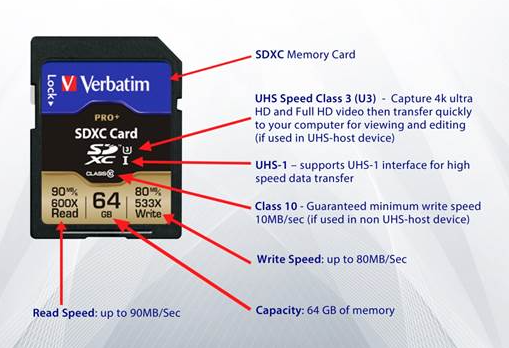 All the information you need describing its specifications is written on the card (as long as it is a reputable brand of course) as can be seen here..
All the information you need describing its specifications is written on the card (as long as it is a reputable brand of course) as can be seen here..
Whilst having the highest capacity and speed possible is seemingly desirable, it may not actually be the best course of action depending on the job at hand.
For example, if I am shooting a motor sport event in 4K using high frame rates so I can later get some “speccy” slo-mo footage, I am going to want a super speed card and I would automatically get a U3 Speed Class card.
But if I am out shooting photos of orchids in the forest in the south west, I need the capacity for hi-res photos, but not necessarily the write speed so I can save some money and use a lower Class rating card for this task.
Capacity and Quantity
The other factor to consider is of course which capacity card to use. As I mentioned, on the surface it might seem desirable to have the biggest capacity possible so that swapping out cards is not needed. This is especially true if the location of the card makes this a pain in the proverbial.
Good examples of this include many mirrorless / dSLR cameras where the card slot is on the bottom of the camera next to the battery. This means if you use a tripod, you need to remove the camera from the tripod to change cards – precious time especially during sporting events where you may miss “a moment”.
(Thankfully, my Fujifilm workhorse does not suffer from this with the card slot on the side and easily accessible, even on my Zhiyun gimbals).
If like me you use your GoPro(s) in a MediaMod, this is doubly painful as you have to remove the camera from the MediaMod first and then access the card slot.
Despite these annoyances, I still countenance it is better to have say, a couple of 256GB cards as against a single 512GB and here’s why.
A few years ago I was on a shoot with famed fishing guide and TV personality John Haenke in Hervey Bay. The plan was to get some shots of his boat at speed from the air to use as an intro in his new upcoming show. These shots were to be obtained by a GoPro Karma drone (remember them?)

The shoot went brilliantly and so we decided to spend some time actually, you know, fishing, during which a massive pod of whales appeared around the boat to say hello. I quickly stuck a new card in the Karma and ‘sent it” as they say.
After about 15 minutes, the Karma gave the imminent low battery warning and so I started to bring it home (back to the boat) with around 5 minutes to spare, so heaps of time, with the drone only about 400 metres away.
However, early Karmas had a major fault which is basically what killed the model in the market place.
The battery level system was faulty. When the drone was within 2 metres of the boat and landing, it simply turned itself off as it had run out of juice and did a nose dive into the briny which was about 20 metres deep.
In other words, Karma, GoPro Hero 7 Black, 64GB SD card and 15 minutes of brilliant footage of humpback whales gone, never to be seen again.
Thankfully of course, I HAD changed cards so the precious boat footage that was the reason for the gig was safe. If I had used a higher capacity card and left it in the Karma, that would have gone too.
So now, on all shoots, I regular change cards so that if something DOES go wrong, I can salvage at least something.
Brand Name Only For Me
This is also why I only use brand name cards such as Verbatim. Like many, in the past I tried to compromise and use cheap no-name cards or obscure brand name ones, but the failure rate has been high more often than not. It’s a simple equation to me; if I don’t care if the footage comes out or not by using a non-brand card, why bother doing it in the first place? And if the shoot is something super important like a wedding, special sporting event or even the birth of a child, you do NOT want errors to occur.
This especially applies of course if you are a professional.
Backup
Finally, along with the right card for the job, you’ll want a method with which to back that data up so that it is safe. The very best method for this in my opinion is to get a card reader that has the speed and ability to read your card type, and copy the data from the card to a hard disk of some description.
This also allows a better editing experience than using your smartphone too as that can be done on the computer.
For this I can recommend a Portable SSD of about 1TB capacity. These days they are inexpensive – one from Verbatim will set you back about $100 and has the latest USB specifications for high-speed transfer.







