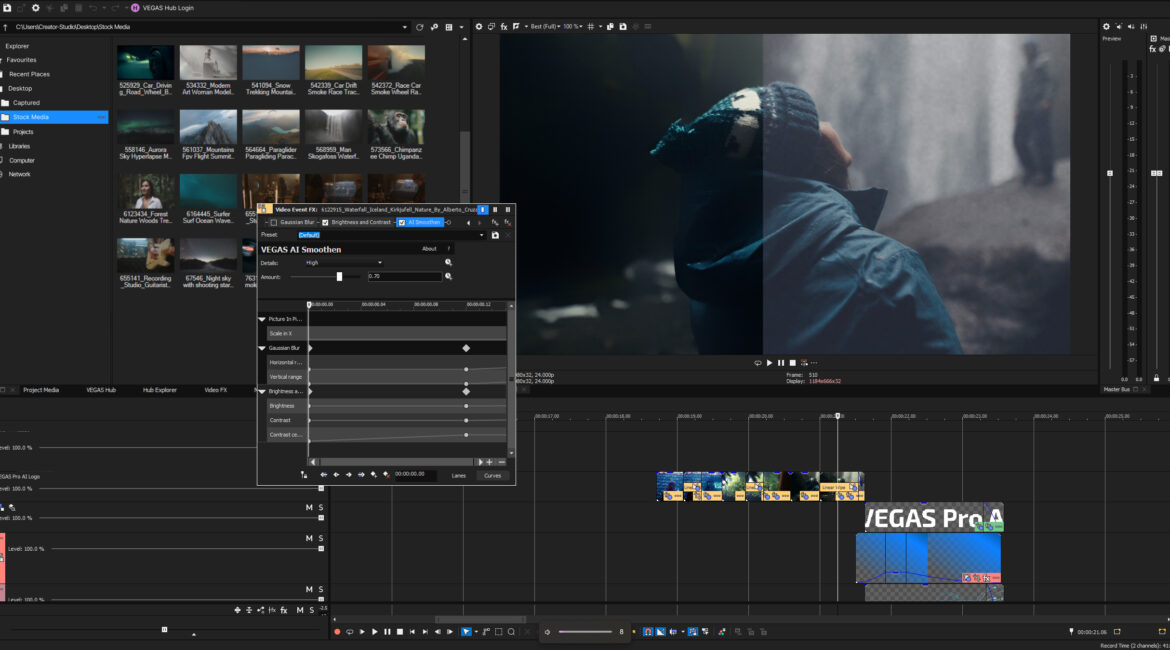VEGAS Creative Software today announced yet another upgrade to its VEGAS Pro video/audio editing, colour grading, effects, and cloud-integrated content management and acquisition tools: VEGAS Pro 22 Update 2.
In keeping with its ambitious initiative of continuous development—and release—of new high-value features for VEGAS Pro 22, the VEGAS Creative Software team is releasing several advances to VEGAS Pro 22 and enabling a wealth of, streamlined and more accessible content creation experiences for the global creator community. This free update, available to VEGAS Pro 22 customers on October 30, 2024, includes such new features as:
- Native Support for ARM (Beta): VEGAS Pro 22 Update 2 includes support (currently in beta) for native ARM64. In collaboration with Microsoft and other partners, VEGAS Creative Software has optimized its application for some NPU-enabled devices. Results have shown a 2x increase in speed and 8x reduction in energy consumption for such AI features as Smart Mask.
- Auto Normalize: This new video-event switch automatically recalculates the normalization for an event after that event is edited. Several different edits could trigger this recalculation, including slip and slide edits. The Auto Normalize switch makes it possible to edit audio events with the assurance that the normalization recalculates and updates based on the audio that remains so users don’t have to renormalize manually after each edit.
- Auto Ducking: This feature provides the ability to automatically “duck” the volume of one or more tracks based upon the audio present in one or more other tracks. For example, when a narration track is set as an Auto Ducking Control track, this creates a new volume-automation envelope based upon the presence of audio on the track. Users can then establish a “listening” relationship between the control track and one or more other tracks that contain other audio, like music. On playback, the listener track’s volume reacts to the volume changes that the Auto Ducking Control envelope dictates. Use this to create a hard duck to a specific level, or a sophisticated duck map that reacts to the varying volume peak levels of the control track.
- Multicam Audio Sync enhancements: Multicam Audio Sync in the VEGAS Pro 22 update now analyzes content and selects the best synchronization algorithm (general, voice, or music). This saves users a great deal of experimentation time and provides even more accurate results. File format compatibility has also been improved and now supports file formats like iPhone videos.
VEGAS Pro 22 Assistance with Intention: Early Access to “AI Assistant”
The new VEGAS Pro 22 update also includes an option for early access to VEGAS Creative Software’s newest Assistance with Intention feature called “AI Assistant.” AI Assistant is designed to help creators on many levels from playing with creative ideas to mapping out a full video. The AI Assistant enables users to describe the video they want to create in a detailed chat prompt. The assistant asks clarifying questions to help refine ideas and the desired output. The assistant then searches for—and provides several options for—video media and music, creates a script for the video, turns the script into a natural-sounding narration file, gives users the ability to choose the media they want, and finally assembles a rough-cut storyboard on your VEGAS Pro timeline. Once the media is in place on the timeline, users can edit the project for timing, replace the placeholder media with their own footage and audio, or do anything else possible with the extensive VEGAS Pro feature set.
Unlike most AI-tools, AI Assistant operates primarily on the user’s local machine (although it accesses the VEGAS Hub cloud-based stock media library to gather appropriate media), which allows them to fully leverage the power of their hardware while keeping their data private at all times.
AI Assistant is designed to run best on Copilot+ PCs and video editing workstations with powerful GPUs that meet or exceed the following specifications:
- Operating system: Windows 11or10
- Storage: 20GB of available hard-disk space for installation
- CPU:
- 13th Generation Intel® Core™ i5 or newer
- AMD Ryzen 5 or newer
- Recommended: 15th Generation Intel Core™ i7 with integrated NPU
- GPU:
- Modern Graphics Card With min. 11 GB VRAM
- Intel ARC 140V GPU with 16GB of shared memory (recommended)
AI Assistant is being developed by VEGAS Creative Software in close cooperation with their key hardware partner, Intel. The goal is to streamline the creative process with smart improvements, tailored to the needs of VEGAS Pro users. This first iteration of AI Assistant marks the beginning of an exciting journey, as the team continues to refine this tool based on user insights. By providing early access, the VEGAS Creative Software team seeks feedback from the community to help shape the tool’s development.
VEGAS Creative Software Assistance with Intention Strategy
With the video editing software industry rushing to implement AI features and capabilities, not all AI innovations are welcomed by the creator community. VEGAS Creative Software has taken a measured and intentional approach to integrating AI capabilities into its workflow. This mindful approach ensures that all AI features are designed to assist artists and content creators, to ease tedium in their workflows, and ultimately provide them complete control and creative freedom in their work. VEGAS Creative Software calls this approach Assistance with Intention and it is the guiding light while designing and implementing new AI features.