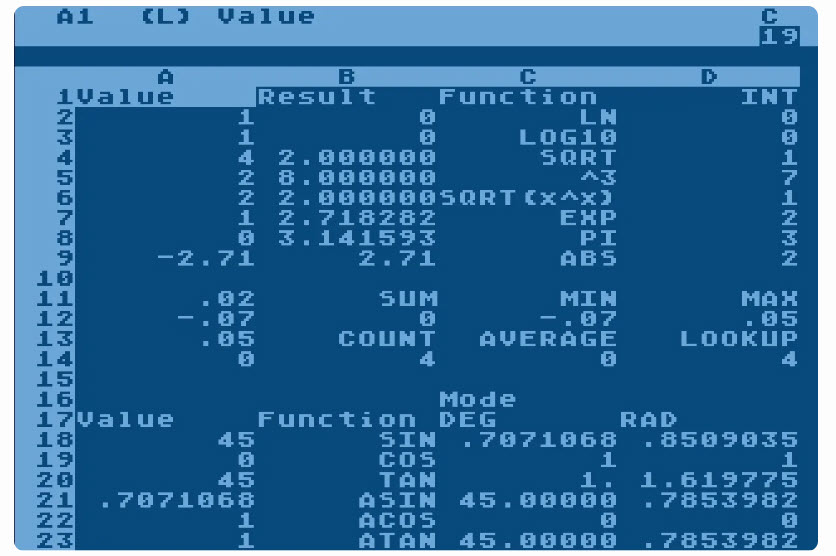Most people have heard of, and many people use Excel, right? But do you know its origins?
That story goes back to the late 1970s and involves a couple of gentlemen by the names of Dan Bricklin and Bob Frankston, and a program they invented for the Apple II originally, called VisiCalc, for Visible Calculator.
And yep, if you thought in the process they also invented capitalisation inside words, you’d be right.
Apparently, Dan Bricklin was watching some accounting presentation or other on a blackboard that consisted of rows and columns with formulas inside them. Every time the presenter wanted to make a change, he (or she) had to erase that entry and make another. Of course, if another entry relied on that formula, that had to be erased and rewritten too. Ad infinitum.
And that concept became VisiCalc in an electronic form and is arguably the whole reason the personal computer took off. IBM released the PC to take advantage of the possibilities, selling 700,000 copies in 6 years my research tells me. Now today that may not seem many, but back then, very few people had seen a computer, let alone used one and certainly not owned one!
Of course, it didn’t stop there. VisiCalc used old 8 bit architecture based computers. In my Tandy days we sold hundreds of copies just in my store alone, but the Tandy model(s) it ran on had a maximum of 64K memory. Yes K, Not Mb. 64,000 bytes (of which the operating system used 22K approximately).
This meant the biggest VisiCalc spreadsheet was 63 columns by 255 rows. And no graphics. Just numbers, formulas and text.
So, when the IBM PC came out, with its bigger memory and hard disk capability, work had already started on bigger and better programs, thus forcing VisiCalc onto the digital scrap heap.
They did try with add on apps called VisiOn that added rudimentary graphing capabilities, but the writing was on the wall.
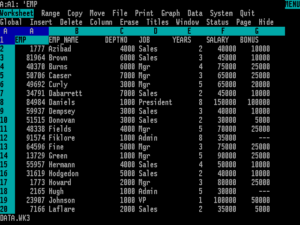
The first out of the blocks was Lotus 1-2-3, which supported much bigger spreadsheet sizes of 8192 by 256 rows and columns. Importantly, it also supported advanced graphing of the data which was a huge selling point of course, as well as a “macro” language letting you write scripts to automate processes.
It was a huge leap up from VisiCalc, and others quickly followed suit such as SuperCalc, Borland’s Quattro Pro for the PC, Resolve and Wingz for the Mac and a host of smaller publishers also developed variants.
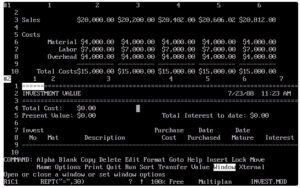
Of course, Microsoft itself wanted in on the action and developed Multiplan which allowed large spreadsheets to be linked to other spreadsheets giving a theoretical infinitely large spreadsheet (as long as you had the memory and disk space). It also worked on Mac AND PCs.
Not to be outdone, Lotus hit back with Symphony, a combination of spreadsheet, database AND word processor in the one package. In reality, it was just a huge spreadsheet, and depending on what you were doing, the cell size changed from the customary spreadsheet size for numbers and formulas, to A4 for word processing.
The so called “killer apps” that drove the desktop computer revolution where the spreadsheet, database and word processor, and a few of these appeared in the early 80s. In addition to Lotus Symphony was Ashton Tate’s Framework (they owned the most popular database at the time, dBase II)), and my favourite – sort of – Open Access.
Open Access had a brilliant spreadsheet, database and word processing combination matched with incredible graphics for the time and had huge promise. There was one drawback though; it was as slow as a wet week!
There were other oddities too, such as Lotus Improv that supported “Pivot Tables”, but I never did work out what they were!
When Windows came out as version 3.1, this changed the spreadsheet game entirely. Well, it turned the PC computer industry on its head really!
Microsoft trumped everyone with what we now know as Excel, and the rest just sort of fizzled and died.
IBM had purchased Lotus and kept it for the sake of its corporate clients I presume, but pretty much Excel blew every other similar application out of the water, and indeed the name Excel today is almost synonymous with the term “spreadsheet”.
Ostensibly designed as a financial planning tool with a wide range of graphing capabilities, Excel also had rudimentary database capability, with the row / column system being seen as a perfect analogy for the record of a dedicated database. In other words, a specific row and column intersection cell could be seen as a repository for data and referenced and searched quite easily.
I would hazard a bet there are more Excel spreadsheets acting as database systems than there are financial spreadsheets. Dedicated database systems such as Microsoft’s own Access are now seen more as application development systems than record storing programs.
I even once worked for a company that used Excel as its word processor, similar to the way Lotus Symphony did the enlarged cell thing for a single document.
So, the next time you fire up that spreadsheet, spare a thought for Dan Bricklin and Bob Frankston, for you see, they never thought their baby would take off like it did, and as a consequence, for some reason only known to them I guess, never patented it.
That’s up there with a record producer telling the Beatles they would never make it, or the CEO of IBM once saying he couldn’t see a worldwide market for more than a handful of computers.
Both of those things actually happened too.