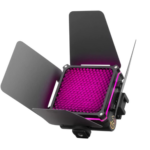Gimbals have come ahead in leaps and bounds over the last few years. It was not that long ago I reviewed my first one, a unit from Feiyutech (and I never heard from them again) but the market these days, in Australia at least, is pretty much owned by DJI and Zhiyun.
The latest for me to have a play with is the Zhiyun Smooth 5S, and yes, it also has an ‘AI’ suffix to its name. As you do these days.
But in this case, it is fully warranted, as this gimbal, designed specifically for smartphones, has some decent smarts built in. More on that in a minute.
The first thing you need to check of course is whether this new gimbal is suitable for you (assuming you have the need for a gimbal). If you are new to gimbals, you may not be aware that built into most gimbals is the ability to “talk” to the camera being used, either via USB-C cable directly connected, via Bluetooth, or at the higher end, using Wi-fi.
There is little point buying a gimbal that is not suitable for your camera or smartphone; sure it will work as a stabilising platform, but you won’t have full access to all the other features available to you with a properly compatible camera or smartphone.
In the case of the Zhiyun Smooth5S AI, accepting that not all the phones supported are available in Australia (eg Huawei and Honor), the Smooth5S AI has a decent range of phones that will work with it including iPhones, Samsung (Galaxy series only), Oppo, Google Pixel and more. The full list is available here.
What do you get
I was sent the combo version which contains the gimbal with a built in LED light, a tripod and the magnetically mounted AI module. A Pro version also has the built-in light but also comes with a second magnetic light with several interchangeable coloured magnetic filters included. It also has a bag with it keep all the components in one place.
Balancing
All gimbals need balancing, initially or when changing phones / cameras. The Smooth 5S AI is very easy to balance taking only a few moments to make sure all the axes are in the right place to let the stabiliser motors do their thing.
You do have to remember to balance with the AI module in place if you plan to use it, and if you relocate the AI module, you will need to rebalance.
I especially like the ability to lock the axis in place with a simple thumb screw.
Controls
Controlling the Smooth 5S AI using the controls is something you’ll learn in minutes. Different modes are selected via the menu button and the movement of the gimbal by a joystick. A large rotary dial is used to change such settings as ISO, resolution, display, and exposure settings on supported cameras. Two more buttons are for turning on the fill light and of course, the photo / video button.
The current mode of the gimbal is shown in a small horizontal LCD screen across the top of the control panel.
Some niceties on the gimbal itself include a standard thread mount on the main shaft and large a secondary zoom / focus wheel on the front.
You also have the option of rotating the phone mount between landscape and portrait mode, making it nice and easy to shoot for different social media formats.
Gimbal Modes
The Smooth 5S AI has 5 different modes of operation, Lock, Follow, Point of View, Vortex and Pan Follow. A single press of the mode button will cycle through these in order or a double press in reverse order.
- Lock: All axes are locked, and camera movement is solely controlled by the joystick
- Follow: The roll axis is locked and the tilt and pan axes follow the movement of the gimbal
- Point of View (POV): All three motors follow the gimbal movement
- Vortex: The tilt axis rotates upwards to 90° and the tilt, roll and pan axes follow the rotation of the gimbal handle
- Pan Follow: The tilt and roll axes are locked and the pan axis follows the movement of the gimbal handle
- A special GO mode lets the camera pan and tilt at a faster speed while the roll axis is locked
Tracking
The AI tracking is quite impressive. To start the Smooth 5S AI’s tracking module, simply show it the “OK” symbol and this will turn on the auto tracking. In my tests, it was accurately following me up to 4 metres or so away as long of course as there were no obstacles in the way. Cleverly though, although it will “lose” you if you walk between, say, a tree, the tracker will attempt to pick you up again and was successful in most cases.
To stop the tracking, simply hold you hand up with the palm facing the tracker.
Other gestures include the “two finger” salute to take a photo or start / stop shooting video and forming a square out of the forefinger and thumb of each hand to start a customised tracking operation where the subject does not need to be in the centre of the frame.
The Zhiyun ZY CAM App.
Of course there is an app to control the Smooth 5S AI and this is obtained by firstly scanning the QR code in the documentation. All the basic operations of the Smooth 5S AI can be controlled directly from the ap, but a lot more functionality is also available when you dive a bit deeper.
Zhiyun are promising there will be a suite of tutorials on the website that will directly relate to the Smooth 5S AI with the ZY Cam app. At the time of the review, there were none as yet, but there is one for the Smooth 5S AI’s sibling, the Smooth 5S that covers 99% of what you need. You can find this here.
But here’s a Creative Content Top Tip for you. If you have a compatible smartphone, get the Blackmagic Design Blackmagic Camera App and this, in conjunction with the Smooth 5S AI makes for an awesome combination. You can also get superior results by shooting in Apple Log.
Conclusion
Gimbals are not a magic bullet to fix any shooting glitches; they have a specific purpose, and getting one for the sake of just having one is a bit like buying a trailer but living in an apartment on the 10th floor – you’ll probably never use it.
But if you do require smooth footage, and this includes using smartphones in low light conditions, then they are a worthwhile investment.
I also find a gimbal can be useful in getting in certain awkward shooting positions to get decent footage eg shooting low down.
The Zhiyun Smooth 5S AI is leaps and bounds ahead of that early Feiyutech model I reviewed way back when, and the addition of the gesture recognition via the AI module adds a new dimension to its use.
As has become legend of Zhiyun product, it is beautifully crafted and engineered, easy to learn, and nicely balanced letting you use it for longer periods without fatigue.
Battery life is impressive with over 7 hours promised if the gimbal has power, the light is on and the AI module powered up. In standby mode you’ll get 26 hours.
The Zhiyun Smooth 5S AI as tested is selling for around AUD$280 – $300 depending on the retailer.