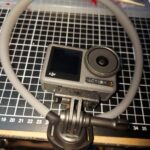The Hollyland Mars M1 combines a whole pile of features into a single package of a 5.5” external monitor that can either sit atop a camera / camcorder or is equally at home on a tripod.
Overview
The first thing you need to know about the Mars M1 is that although it is portable, it does not come with any sort of power supply. You can opt for an external 12v adaptor (I went to Jaycar and got a $40 12v 2.5 amp adaptor – the Mars M1 will take anything 7 – 16v with 2 amps) or alternatively, you use an NP-F battery or other batteries with a D-Tap interface as you get an adaptor cable in the box.
When using the wireless capabilities, you can switch the M1 between receiver and transmitter on the screen. One transmitter can work with two receivers or up to four mobile apps. It is also compatible with Hollyland’s Mars Pro 4K series. The Mars M1 wireless transmitter and receiver system has a line of sight range of up to 150m with a latency loss of only 0.08s.
A smart system scan determines which channels are in use and whish are available.
During manufacture, Hollyland say that professional colour calibration is performed. Additionally, multipole level colour temperature adjustments can be made on the fly and there are 5 selectable 3D LUT presets are available on a USB-C flash drive.
The contrast ratio is 1000:1 with a [pixel density of 403 pixels per inch.
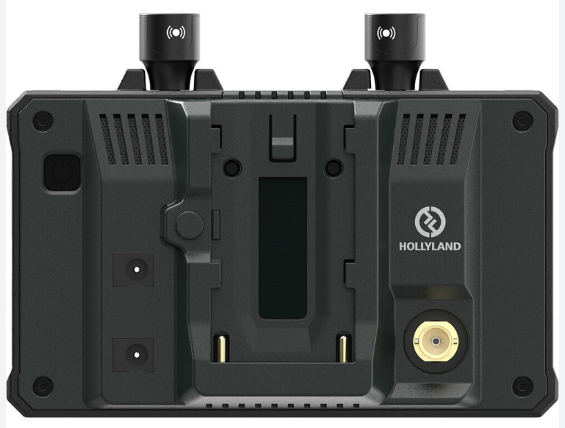
Built in interfaces include RP-SMA antenna connector, dual 4K / 30fps HDMI with loop out, an SDI port, a 6.4v 1A power out socket 3.5mm headphone jack and USB-C interface. There are two standard ¼” tripod mounts.
On screen options include 4x zoom, exposure assist, focus assist and a waveform display and the monitor has a brightness of 1,000 nits with an Rec 709 colour gamut
A new feature requiring a firmware upgrade lets you record and playback up to 3 minutes of record time (recorded video cannot be exported and will be deleted when a new recording is made or the power is turned off).
Accessories
There is a small cohort of accessories available – some I’d suggest are almost mandatory like a carrying case and monitor hood – such as a tempered glass screen protector, shoulder or wrist strap, rosewood handle among others.
In Use
I paired up the Mars M1 via HDMI to my Blackmagic Pocket Camera Pro 6K to test it out. As soon as the camera saw switched it, it was immediately detected and colours were crisp and clear even in relatively low lighting.
A single touch on the LCD screen brings up a row of icons along the bottom and these are used to turn on or off various parameters such as Waveform, Vectorscope, Zebra, Histogram and so on. In the bottom left are the on-screen controls for record and playback.
I found using the Mars M1 very intuitive, but just in case, you do get a 24 page proper paper manual in the box – albeit with very small text!
Conclusion
Up until now I have been using out in the field for my monitoring when required and it has served very well over the last 4 years as it is a very comprehensive and feature packed unit. But the compactness of the Hollyland Mars M1 is very appealing, and wireless capability will no doubt influence a lot of potential buyers.
The Hollyland Mars M1 Enhanced currently sells for approximately AUD$979.