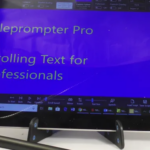In 2019 I discovered a piece of software for my Microsoft Surface that mimicked the use of a dedicated teleprompter. You can read a later review here.
It worked beautifully, was very flexible and above all, was inexpensive at under $10 at the time.
Today, from Elgato which has made a name for itself in the streaming accessories market, I received a package containing its dedicated teleprompter hardware, and I am mostly very impressed.
I set it up with my Blackmagic Design Pocket Camera 6K Pro, which is quite a heavy camera despite the “pocket” name, using one of the Elgato jointed mounts that previously had the Surface on it.
The way this rig works is firstly by choosing the appropriate backplate for your camera. dSLR / mirrorless, Elgato Facecam and generic webcam plates are all supplied with the kit.
After using the thumbscrews to attach the dSLR backplate, I next needed to add a 58° adaptor ring to the Canon lens mounted to the camera. Again, the kit comes with a selection of 8 adaptor rings for various lens diameters.
After mounting the camera and lining it all up with my home-made green screen, I simply slide the teleprompter over the top of the mounting ring so the lens was “looking through” the ring. The whole setup is then connected to your PC / Mac via a supplied USB-C cable.
The whole process with the aid of a 5 minute online video takes less than 10 minutes to set up.
Software
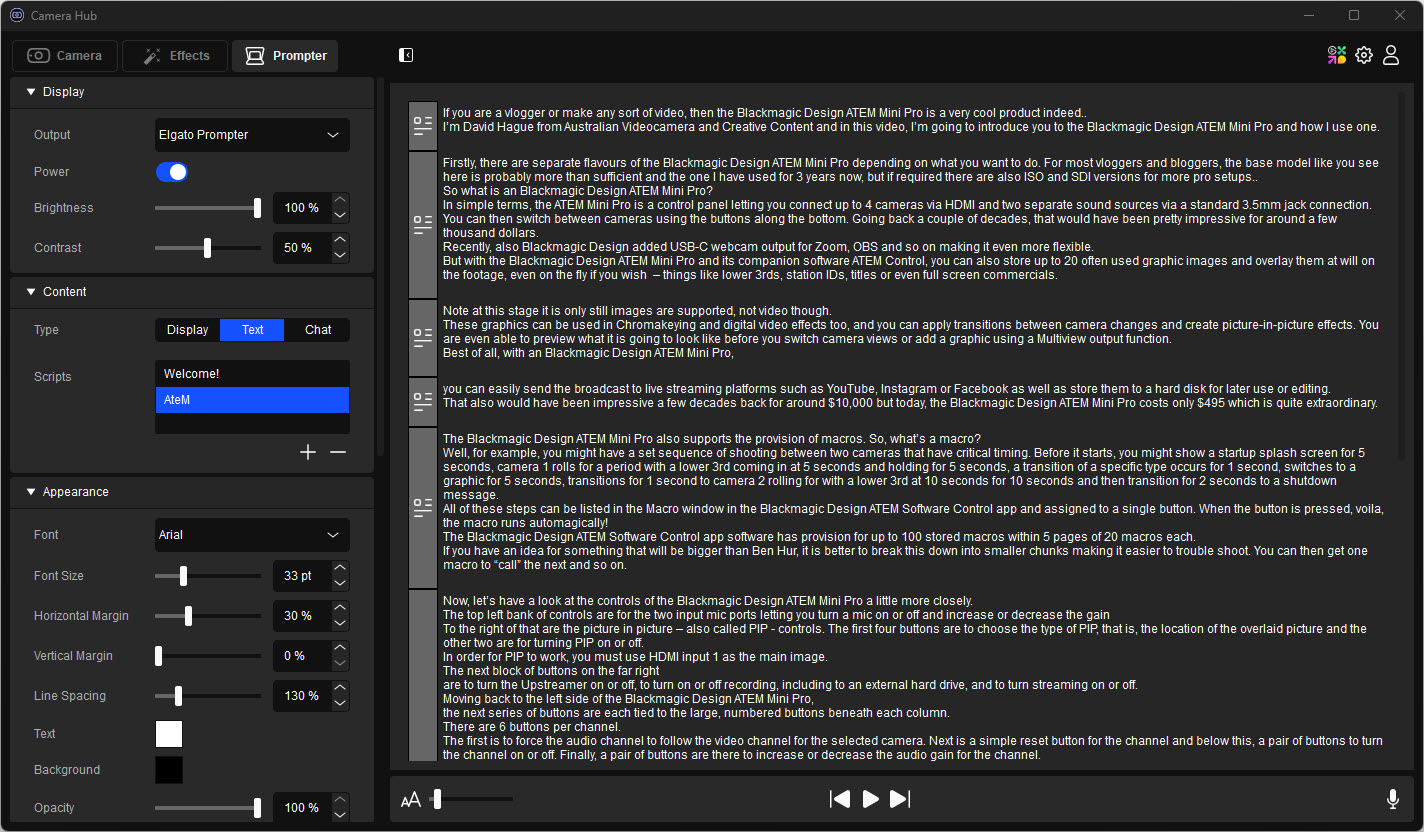
Next, you need to download the Camera Hub driver software from the Elgato website and choose the Teleprompter option to install it. It all worked first time for me even though the video did suggest some Mac users may have issues needing a reboot or two, or even bypassing the USB-C cable for a Thunderbolt one.
Once installed, the software lets you control such things as brightness and contrast, the appearance of the font being used in terms of colour, size, margin sizes, line spacing, background colour and so on, plus of course scrolling speed.
As well as simply displaying text, you can send images to the teleprompter if you wish as well as adding overlays such as crosses, circles or the image of a camera. It is also possible to use the Elgato teleprompter to display the contents of a chat session allowing you need keep looking at the camera while in conference.
The software I think is the slightly weak link of the package. With my previous setup using the teleprompter software and the Microsoft Surface, I could type up the script using Microsoft Word and then load that document into the software and make any edits on the fly as I wished.
With the Elgato software you can only paste the text in from another document or enter it directly, with minimum editing facilities. A third option is to connect Microsoft Speech Services and turn your voice into text, but this is not a facility I’ll ever use I suspect.
Conclusion
If you only do the occasional voice to camera, at AUD$459 the Elgato Teleprompter is not exactly an inexpensive option, but if you do regular scripts for tutorials or vlogging, having a teleprompter and knowing how to use and take advantage of the extra opportunities it gives you it is well worth the money.
The video I used from Elgato to help setting the teleprompter up has links to a swag of other helpful videos to assist in using the teleprompter as well as on ways to make your diction and appearance to camera better which is a useful and adjunct.