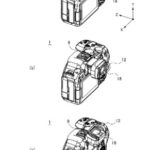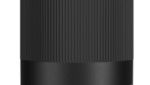Have you decided that a smartphone for photography or video is just not cutting it for you anymore? For example, a zoom that is really just a digitised cropping of the original image is nowhere near that of a proper lens, right? And the ergonomics of a smartphone, let’s face it, are terrible.
Then you should, assuming you have around $1200 to spare (or about $1500 for a bigger zoom lens), have a gander at the new-ish Canon EOS R50, as I suspect you are the market this camera is aimed it.
Let’s get the important tech specs out of the way first.
 The EOS R50 shoots 24 megapixels and that all that light goodness with a 3322mm APS-C sensor which is a fraction smaller than the roughly equivalent Sony camera, the a6100.
The EOS R50 shoots 24 megapixels and that all that light goodness with a 3322mm APS-C sensor which is a fraction smaller than the roughly equivalent Sony camera, the a6100.
As well as shooting 4K video at up to 30p (frames per second), the R50 also boasts still image burst shooting at up to 14 frames a second, which is excellent for sport and wildlife photography, for example.
The quality of this imagery is very good too, with support for 10-bit HDR video and HEIF stills.
When shooting, you can frame your shots with either the OLED viewfinder or, if you prefer (and personally I don’t) the fully articulated rear touchscreen.
The EOS R50 uses the Canon RF mount system meaning there is a plethora of lenses available to you from Canon as well as 3rd party manufacturers such as Sigma and Tamron. With the 55-210mm lens, as supplied for review, the R50 is a light camera in terms of weight but robust enough it’ll cop a few knocks.
 A major party trick is the autofocus system which Canon has given decent subject recognition allied with an equally good tracking system. The R50 is able to distinguish people via eyes, faces and heads, animals including dogs, cats, birds and horses, and finally, motor vehicles (cars, bikes, trains and aircraft).
A major party trick is the autofocus system which Canon has given decent subject recognition allied with an equally good tracking system. The R50 is able to distinguish people via eyes, faces and heads, animals including dogs, cats, birds and horses, and finally, motor vehicles (cars, bikes, trains and aircraft).
If you are a vlogger, the auto focussing is also smart enough to pick out an object you are holding up such as a product you may be showcasing, and then when you cease to have it in front of the camera, immediately focus back on your face again.
Advanced Auto Everything
As is common these days, with the EOS R50 you get a whole bunch of Advanced Auto modes that make shooting different types of scenes a snap. And Canon has dispensed with the technical jargon, instead using words like Brightness to convey what can be changed using the LCD screen touch screen interface. The Advanced+ option is even more clever, with the ability to combine shots, each fixing a specific issue the system has identified such as low light, or too high or low a contrast for example.
 When shooting video, 30 frames per second is your maximum meaning slo-mo is out of the question unless you use a video editing package’s trick to do so. But the R50 does take full advantage of the full width of the sensor giving better low light performance and no internal cropping.
When shooting video, 30 frames per second is your maximum meaning slo-mo is out of the question unless you use a video editing package’s trick to do so. But the R50 does take full advantage of the full width of the sensor giving better low light performance and no internal cropping.
One drawback though, and common with cameras at this level is that while you can add an external mic such as the Sennheiser MKE400, there is no provision for monitoring via headphones in the camera alone.
In Use
When I first turned on the Canon EOS R50, I was prompted to connect it to my smartphone via a QR code on screen, that once scanned, downloaded the Canon app from Google Play. Once installed, I was then able to shoot the camera remotely, download images to my phone from the camera with the options of Bluetooth, Wi-fi or USB connections. One thing to note is that you do need an SD card in the camera for this operation to be performed.
Once the EOS R50 was set to go, choosing settings from the LCD made life very easy, especially if you are graduating from a smartphone where you have been used to ‘A’ for ‘Automatic Everything’ and want to start to have some control over your photos and videos. You are able to exploit the smarts of the EOS R50 and flick into manual mode as you become comfortable with what certain settings do and then are able to exert more manual control over them.
 As a test, I tried out the A+ setting to see if the EOS50 would detect DougieDoggy; it first locked on his left eye, but moving the focus point slightly, immediately detected his muzzle and the focus point expanded accordingly. This all happened in a split second and was very impressive.
As a test, I tried out the A+ setting to see if the EOS50 would detect DougieDoggy; it first locked on his left eye, but moving the focus point slightly, immediately detected his muzzle and the focus point expanded accordingly. This all happened in a split second and was very impressive.
The only thing that was not automatic was the flash with an on-screen message telling me to turn it on – or in this case, lift it up.
Conclusion
If I was buying this camera, I’d opt for the AUD$1599 option so that it came with the 55-210mm zoom as that is my main go to style lens for most things I do (motor sport, fishing etc). The fact Canon has also put together the EOS R50 body and an 18-45mm lens (AUD$1299) as a package shows it is marketing to a broad market of probably first timer users thus giving them the wider options.
The Canon EOS R50 makes for a great starter camera allowing users to learn the basics of photography and video whilst still giving them the Auto ‘out’ as needed, but also allowing the option to play around with manual settings to experiment. The on-camera controls are well laid out and easy to use, but I would like to have seen a more comprehensive manual in the box.
Imagery is very good, and the use of the RF mount is clever opening a large world of available lenses.