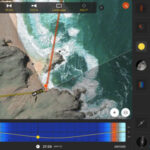Photography (and videography for that matter) has come a long, long way in the last few decades.
I was incredibly lucky as a kid as my Dad was an avid photographer and we travelled the length and breadth of the UK for him to photograph ancient castles, places like Stonehenge, the Giant, the White Horse and goodness knows how many more locales on his trusty Leica M2 (using slide film) and Rolliecord camera (2 ¼” square format).
Sadly, when we emigrated to Australia, the literally thousands of slides in boxes and photos in albums went astray in transit, probably over the side of the ship that carried our larger belongings.
We’ll never know.
Still, my Dad soldiered on, and I had a period of life that can never be relived, spending the first half of my teenage years in the mid 1960s to the early 70s in the Kimberley and the Pilbara (Kununurra, Derby, Broome and Port Hedland). This was before television or even local radio existed up there and the main highway back to Perth 3000Km away, the state’s capital, was still mostly dirt!
It was during this time I learnt from Dad the essentials of photography (he had managed to keep the cameras.
 And the backdrop of this was, of course, the stunning North West of Western Australia scenery.
And the backdrop of this was, of course, the stunning North West of Western Australia scenery.
The basics of aperture, shutter speed, focus and depth of field are still very valid today, and I urge anyone who wants to shoot great photos, not just happy snaps, to grasp these fundamentals). These never change, no matter you use an old film camera or today’s smartphones.
Having said that though, there are tools available now that simply could not have existed even 20 years ago, to assist you in shooting great photos. One of the best is PhotoPills, an app for both iOS and Android.
The best way to explain PhotoPills to you is by way of an example.
Down to the south of me here in Western Australia (Australind, look it up if you like!) is a very photogenic area around Yallingup, near Margaret River of surfing fame, called Canal Rocks and one of my favourite places – since I was a kid actually.
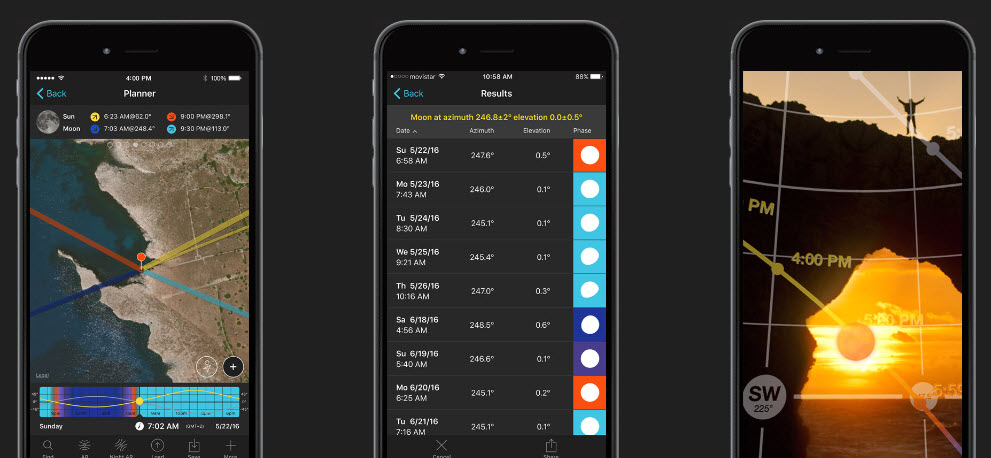
 It is so named as there is a channel that runs through the centre of the rock formations that is brilliantly scenic at the best of times, but when there is a storm, absolutely spectacular.
It is so named as there is a channel that runs through the centre of the rock formations that is brilliantly scenic at the best of times, but when there is a storm, absolutely spectacular.
Being in a large bay, and of course on the west coast, the sun sets behind Canal Rocks and into the ocean. If you wanted to calculate exactly the right time to catch the sun setting behind the rock face for any day of the year, and work out exactly the right spot to be in to get the sun in the gaps between the rocks, it would require a bit of leg work and some fancy mathematics, yes?
If you use PhotoPills, then this task is made much easier, and you get some major added benefits to put into the mix that you may not have thought of. You see, as well as working out date and times, PhotoPills can also give ideas for exactly the best location, the ideal camera settings, framing suggestions and even perhaps showing that there is a time when you can shoot the sunset and moonrise when they both occur at the same time, and both are in frame together.
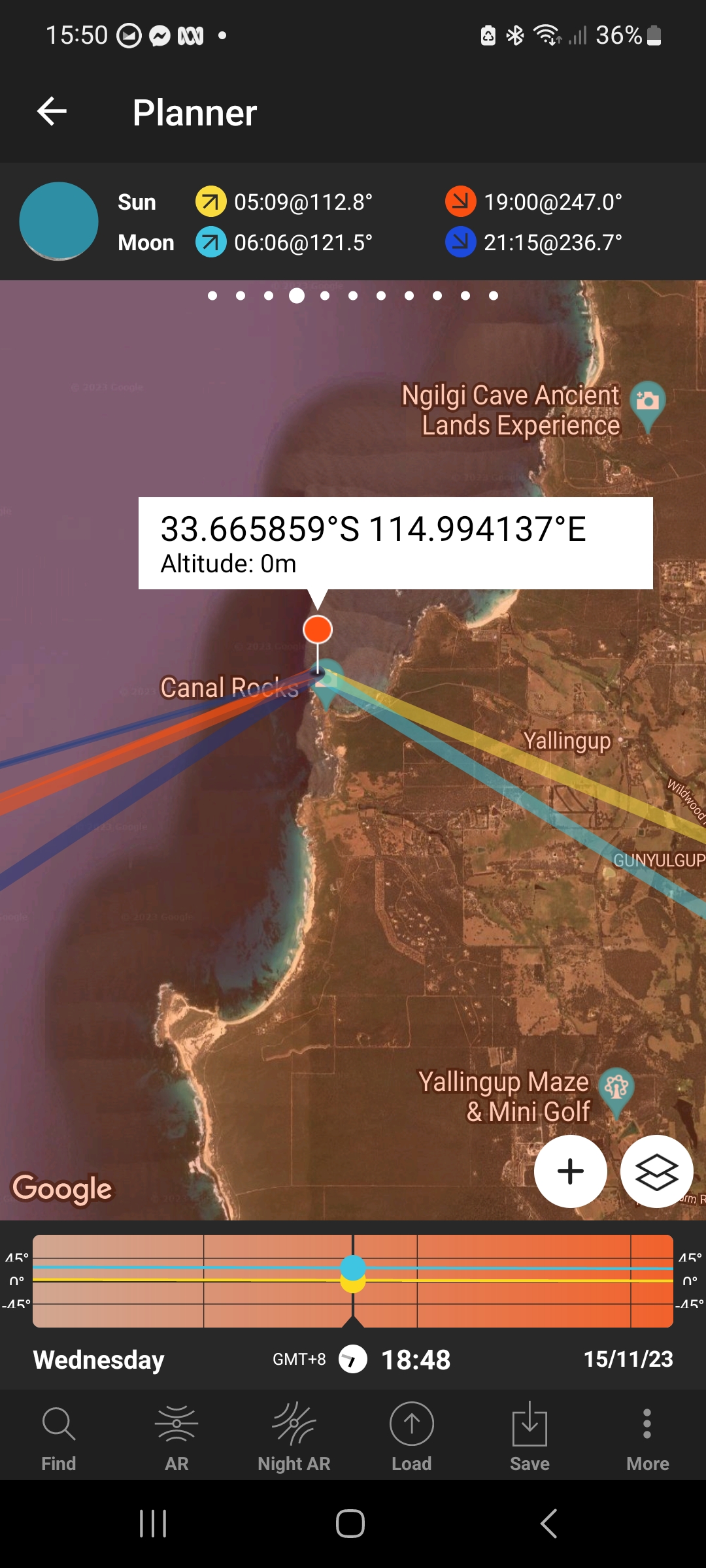
Here are the basic steps you take to achieve this.
Using the Planner section of PhotoPills, you find your shooting location on the map (there are 10s of 1,000s of interesting worldwide locations preset for you by the way) and move the red pin there. Next, select the date and time and PhotoPills will display an orange line showing the sunset direction. The yellow line shows the sunrise direction and the blue is the moon.
You also get information on the azimuth (angle between north to the Sun’s position) and elevation (vertical angular distance between the sun and the observer’s local horizon).
You can move the time bar around to see changes over time or even different days.
From this information, you can work out the best time to shoot.
Alternatively, using the Find option of PhotoPills, you can do the reverse of this process and see if the sun (or moon) will ever be in a particular location to get a specific shot – for example above a lighthouse, or shining through an archway.
The possibilities are endless, and this is without mentioning PhotoPills also has tools to shoot the Milky Way to get stunning star trails, or for use in conjunction with star trackers like the Move Shoot Move, calculate the best depth of field, exposure or time lapse settings, tips for shooting Supermoons and perform augmented reality visualisations.
And as lot, lot more besides.
There are a whole bunch of tutorials and explanations, suggestions etc on the PhotoPills website, a free downloadable Guide plus a very active user community as well. And a rarity, I have found the developers to be eminently approachable if you have any issues.
There is a fee for the PhotoPills app of a once off $10.99, which for the power and flexibility it offers I find amazing. You can get PhotoPills from the App Store or Play Store.