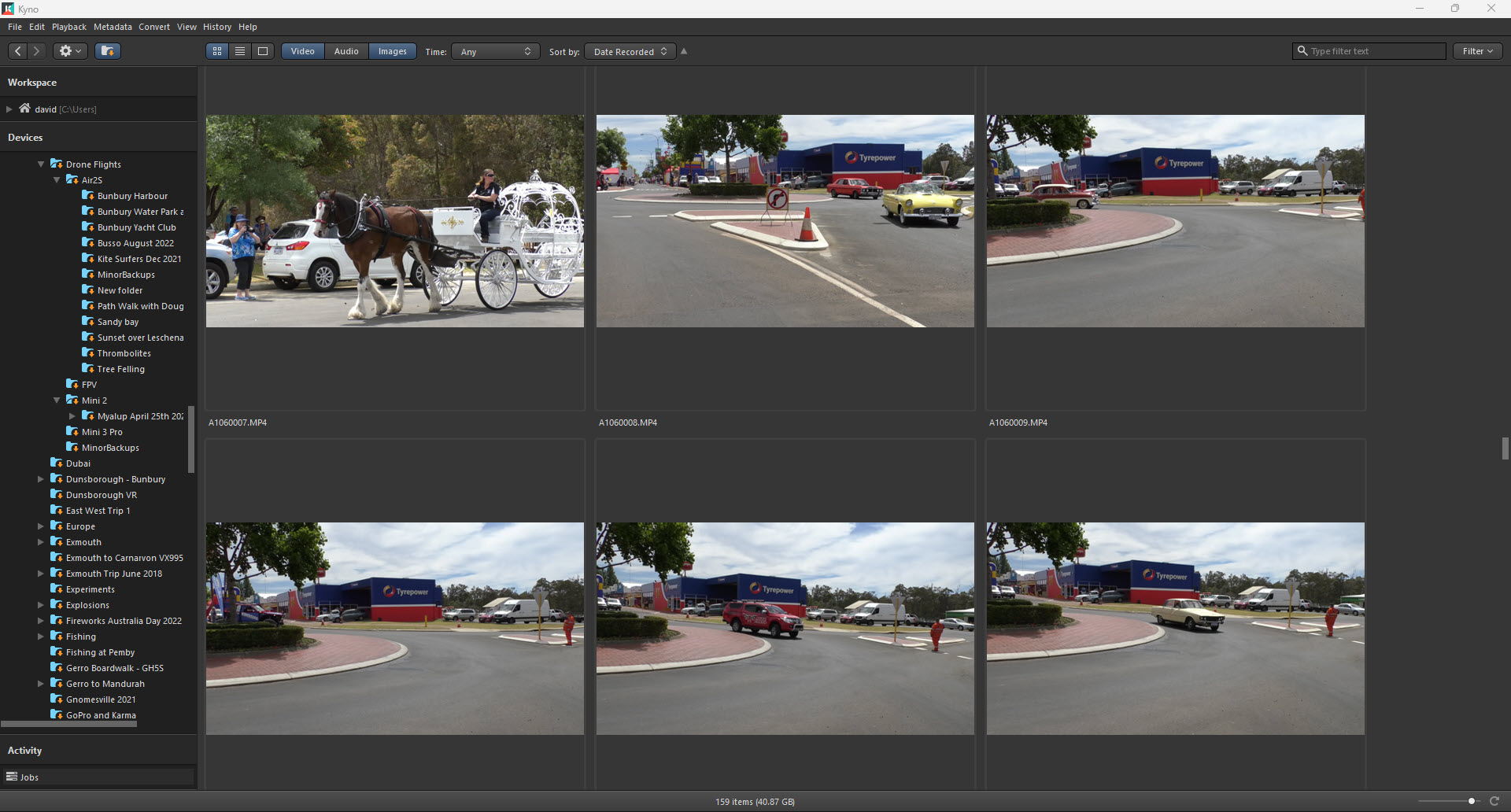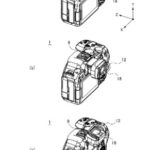One bug with GoPro cameras is that unlike say, models from Fujifilm or Canon, you cannot change the way it names the files it creates, no matter they be video or photo images. (Or if you can, I have never found a way so please tell me!)
This means, as one member of a GoPro forum discovered the other day, it is very easy if you are not vigilant, when copying files from the camera (or SD card – see here for those instructions) to overwrite existing files you have on your computer that may have the same name.
I am sure that GoPro could fix this with a firmware update in a flash, but failing that, here is how I do it to make sure I don’t lose important shots.
On my secondary drive, a 10 terabyte Seagate USB 3 model, I have separate folders at the top of the directory tree for video and photos.
Under each of these, I have a directory (folder) for each of my cameras and drones, so for example, Fujifilm X-S10, Canon 5DS, GoPro 11, GoPro 10, DJI Air2S, DJI Mini 3 Pro and so on.
When it comes time to upload files, I create a new folder under the one corresponding to the camera or drone the imagery is coming from that relates to the subject matter eg DougieDoggy in Park, and under THAT folder, another with the name of the date of the footage. This is the location I place the new files.
Of course, if I have previous footage of DougieDoggy in the Park, I just create a new folder in that directory (folder) for the new date.
This way, it is impossible to overwrite something, as each time you are creating a new folder whilst also cataloguing your footage making it easier to find in the future.
To make the job of finding footage ands stills even easier, have a look at Kyno. I have a full review here.