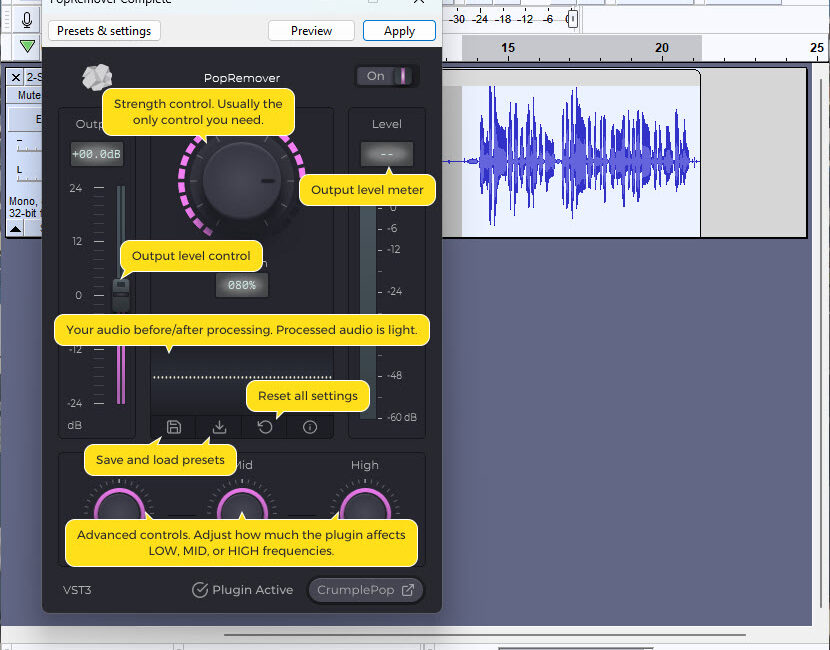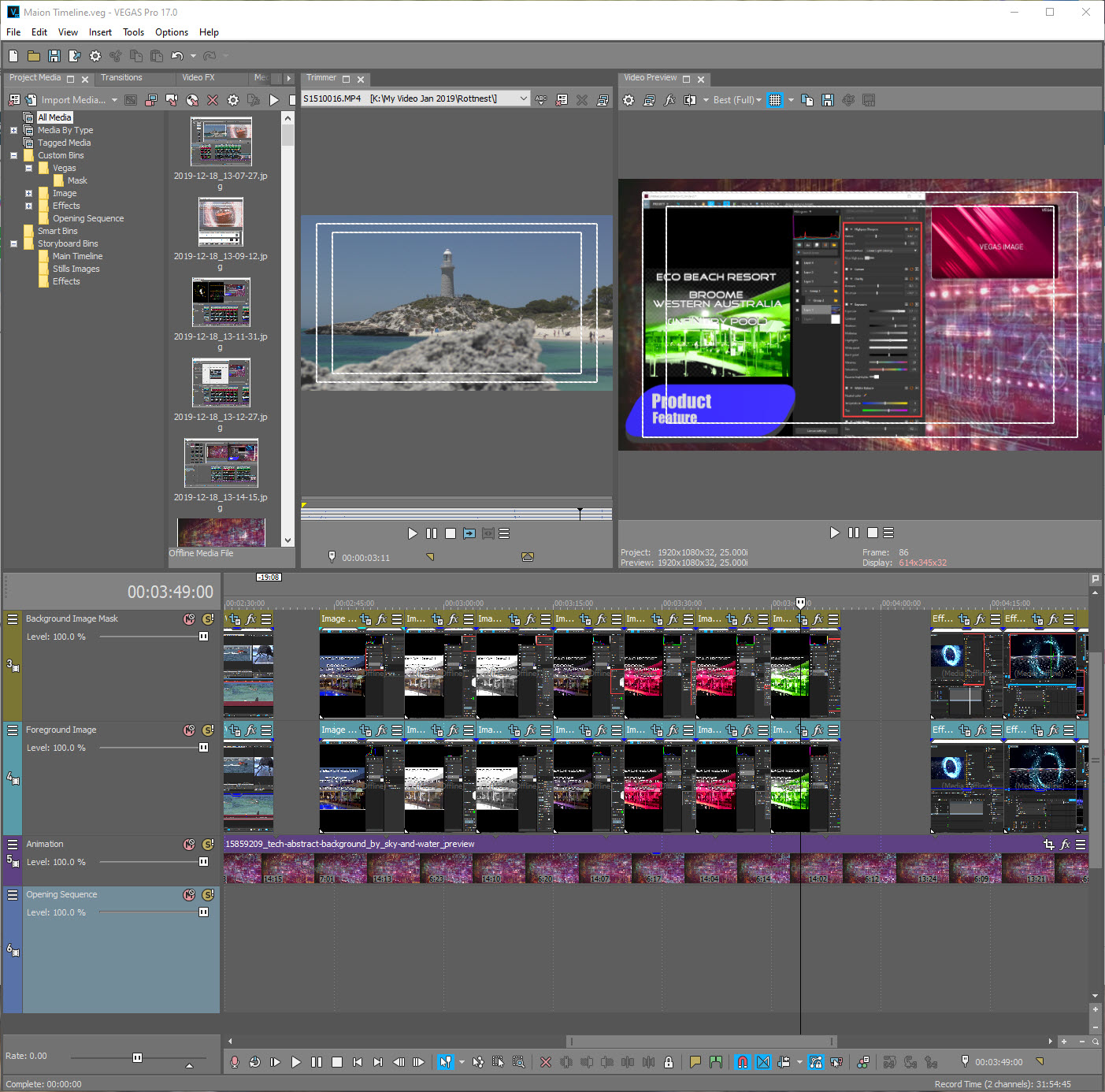Many, many moons ago, I was involved full time in audio. I had graduated from being a grunt, hauling Hammond C3 organs with a Leslie, The Who-esque dirty big PA speakers, foldback monitors and guitar amps, a massive drum kit Alan White would be proud of, mics, light stands, and miles and miles of cabling up stairs in both dingy night clubs and the elite locations of Perth nightlife.
Then I graduated to actually being put in charge of the live audio mixing. The band which was led by my older (now sadly late) brother Stephen, was called Nirvana, well before the American grunge band of the same name. At the time, the mid to late 70s, we were at the forefront of the Perth live band scene, often working 7 gigs a week with 2 gigs a night – a pub from 7:30pm then a nightclub until 3am.
I mention all this as a way of saying I understand audio in the sense of I know when it sounds good and balanced, and when it sounds bad. Our mixing panel was a stereo 32 channel Stramp; state of the art at the time. An addition to it and built by guitarist Peter who was an electronic technician by day, was a 16 channel graphics equalizer.
Over the years I became very acquainted with these analogue pieces of gear and could operate them blindfold, which was a useful trait in dark, smoky nightclubs.
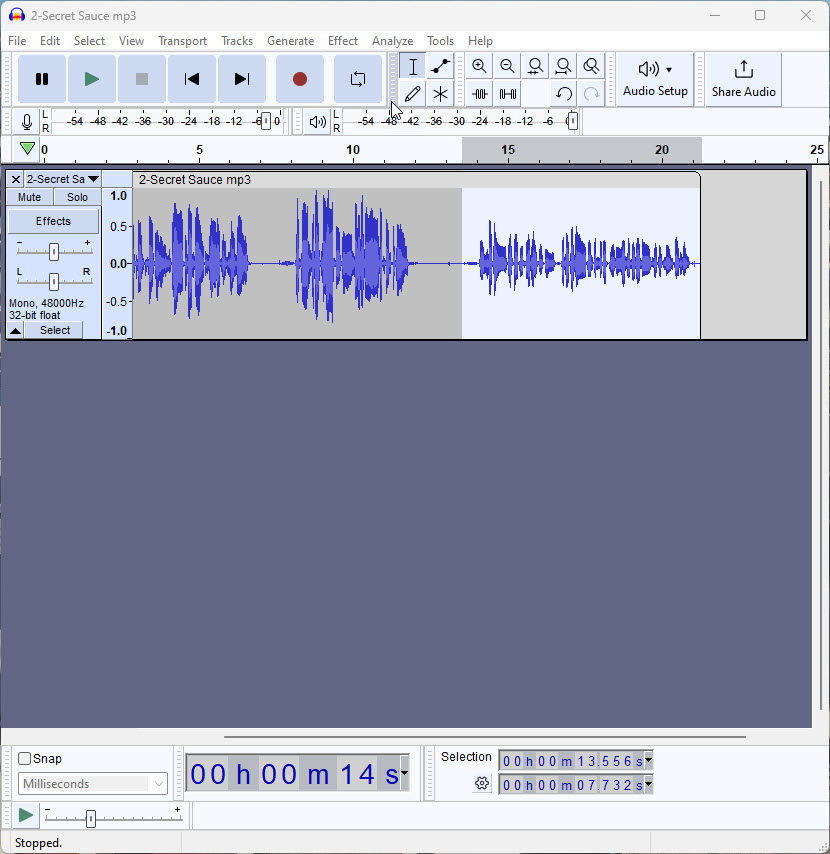
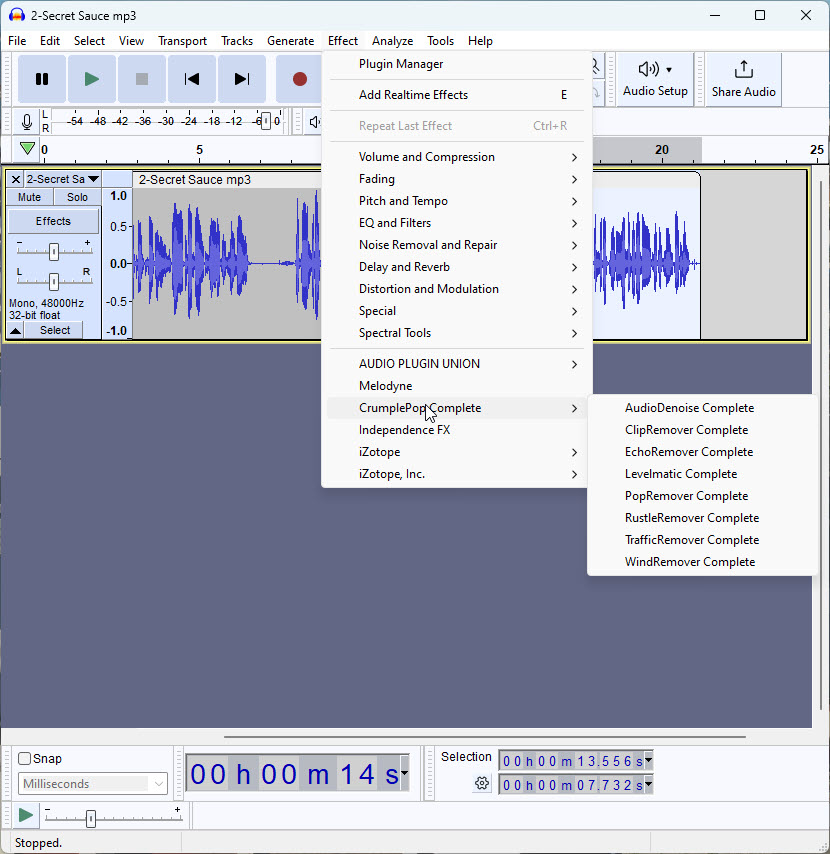 Fast forward to today and the digital world, and the audio manipulation model has changed beyond recognition. Even something like Audacity, which is free, has more audio editing capability than I could have hoped for, let alone understood.
Fast forward to today and the digital world, and the audio manipulation model has changed beyond recognition. Even something like Audacity, which is free, has more audio editing capability than I could have hoped for, let alone understood.
I am the first to admit that when you hit me with compression, high pass filters, spectral editing and the like, I am utterly lost in this Brave New World. This is the very reason I pass on tricky audio tasks to Graeme, my younger brother, who eats this stuff for breakfast.
So, now we turn to CrumplePop from BorisFX, a new player in the digital audio field. And aimed straight at people like me I suspect.
CrumplePop is not an application per se, but instead, a suite of plugins for common tasks such as to denoise, remove clips, pops, clothes rustling sounds, traffic noise, wind and echo. CrumplePop becomes a sort of slave inside your audio editing program like Audacity, or can also be embedded into your video editing program – DaVinci Resolve, Vegas Pro or Adobe Premiere Pro or Final Cut Pro etc.
In Use
In use, it is simplicity itself.
If I use Audacity as an example, once you have an audio file loaded, and the section – or all – of the wave form to modify selected, you choose the CrumplePop option from the Effects menu. A fly out gives you a sub list of the types of fixes available and you choose the one you want.
A separate window pops up over the top showing all the parameters available, with the ones it has decided need to be applied already set. BorisFX says advanced AI algorithms are used for this part.
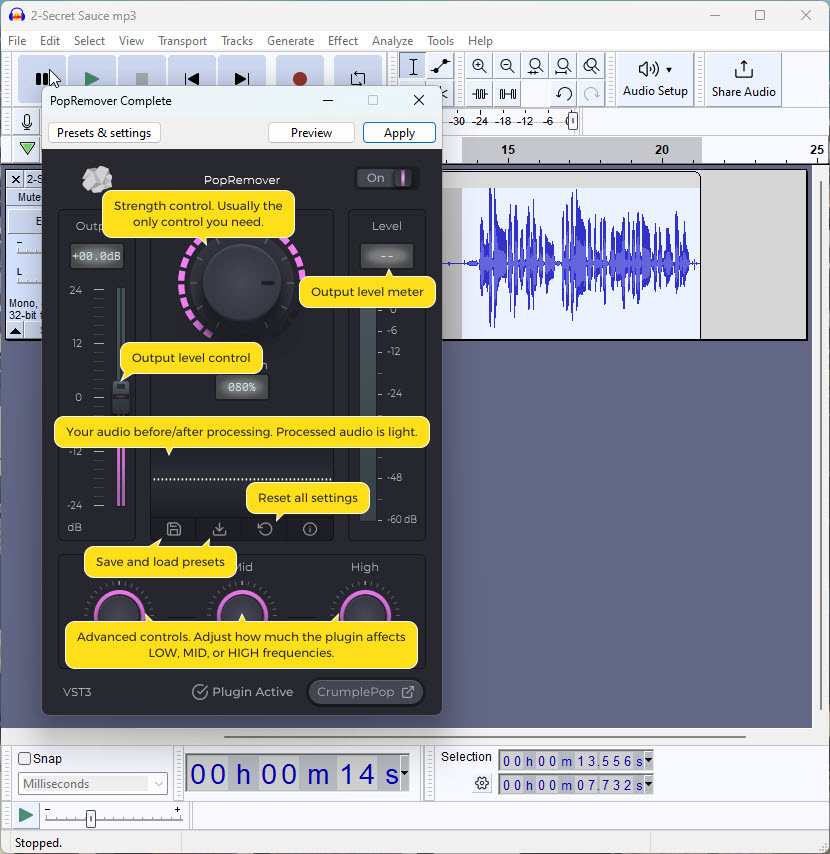 You can override of course, but I found in my experimentation, the AI is pretty damn good out of the box.
You can override of course, but I found in my experimentation, the AI is pretty damn good out of the box.
Helping give you an understanding in the process, the programmers have placed overlay boxes to explain what each setting does, so it is a good audio tutorial at the same time I found.
Clicking apply lets the plug-in go to work.
And it is as simple as that, no matter which specific option you use.
Subscription
CrumplePop (I still don’t like the name by the way) is available in three guises – Starter, Pro Monthly and Pro Perpetual. And yep, like many other apps and plugins these days, it is on a subscription plan. The Starter Pack is free though, and you get the PopRemover and RustleRemover included as well as the Basic SoundApp, that is the UI ‘wrapper’ for the plugins to operate within.
To get the whole shebang, you pay either $23 / month or $599 for the perpetual licence. I’m awaiting confirmation, but I am pretty sure these are USD$ by the way.
For more information and download the free version, go to crumplepop.com or borisfx.com.
-
Don’t forget to subscribe to my site (its free) in order to go into the draw to win a Zhiyun Molus G60 Lighting Kit Combo
-
And don’t forget our latest podcasts! Listen here.