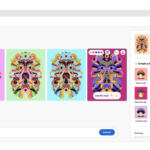Today, Adobe announced that the all-new Adobe Express mobile app is available to all users, bringing features powered by Adobe Firefly generative AI directly into the hands of millions of content creators wherever they are. Adobe Express is the all-in-one AI content creation app that makes it fast and easy for anyone to ideate, design and share standout social media posts, videos, flyers, logos and more. Millions of users around the world are turning to Adobe Express to create more content than ever before – more than doubling the number of creations made in just the last year.
“Adobe Express brings the magic of Firefly generative AI directly into web and mobile content creation experiences,” said Govind Balakrishnan, senior vice president, Adobe Express and Digital Media Services, Adobe. “We’re excited to see a record number of customers turning to Adobe Express to promote their ideas, passions and businesses through digital content and on TikTok, Instagram, X, Facebook and other social platforms.”
Bringing Adobe’s industry-leading creative tools and AI to everyone everywhere
The new Adobe Express mobile app brings the power and precision of Adobe’s industry-leading photo, design, video and generative AI capabilities into an all-in-one content editor, giving everyone the ability to produce the highest quality content on web and mobile. Marketers can create explainer and promotional videos to launch new products or design on-brand social campaigns for multiple social channels. Small business owners can design beautiful logos and standout business cards, create digital flyers for online sales, edit photos and videos and schedule and publish content for their TikTok and Instagram channels directly in the app. Students can create Instagram Reels to promote campus social events, GIFs or animations for school projects, or edit resumes in real time. Creative professionals can easily bring assets they design in Adobe Illustrator and Adobe Photoshop into Adobe Express and quickly create social posts for their clients’ e-commerce business – instantly replacing backgrounds with campaign imagery and seamlessly sharing work with their teams for review and feedback.
Adobe Express is powered by Adobe Firefly generative AI, making it simple for anyone at any skill level to perform complex tasks, putting more speed and ease at their fingertips. Features like Text to Image, Text Effects, Generative Fill and Text to Template, allow creators to instantly generate stunning images and designs, insert, remove and replace people or objects and make attention-grabbing headlines that pop – all from a simple text prompt. Other AI features like Animate from Audio and Caption Videos automate complex processes into one-click actions.
Latest features in Adobe Express on mobile
The new Adobe Express mobile app accelerates content ideation, creation and publishing on-the-go, with easy-to-use features:
- Video: Get started with distinctive templates and then combine video clips, images and Add animations and generate real-time, highly accurate, editable and customisable captions in 100+ languages to any video – instantly. Video timeline, layer timing and support for 4K video features make it simple to create social-first videos from anywhere.
- Text to Image: Quickly create a new look for a project by instantly generating new images with Firefly generative AI.
- Generative Fill: Insert, remove or replace people, objects and more with simple text prompts.
- Text Effects: Make attention-grabbing headlines, copy and messages that pop with text stylings using generative AI.
- Text to Template: Create one-of-a-kind, fully editable templates with a simple prompt for various outputs such as social media posts, flyers, posters and more. Leverage assets from Adobe’s collection of best-in-class fonts, Adobe Stock photos, generated images or a user’s own images.
- Expanded Content and Templates: Access thousands of stunning video and multipage templates, more than 28,000 Adobe Fonts and hundreds of thousands of Adobe Stock videos, music tracks and design assets.
- Quick Actions: Edit, resize or remove backgrounds from images and videos or generate a QR code or trim a video with just one click.
- Content Scheduler: Plan, preview, schedule and publish to social media channels like TikTok, Instagram, Facebook, Pinterest and more, quickly and easily.
Adobe Express momentum and growing partner ecosystem
Adobe Express is available to more users in more places than ever before. Earlier this year, Adobe announced a first-of-its-kind integration with TikTok’s Creative Assistant that makes ideating, creating and optimising stand-out TikTok videos quicker and easier than ever before – all within Adobe Express. Adobe also recently introduced Express GPT as part of the growing collection of custom GPTs available to ChatGPT Plus subscribers. A new partnership with Kajabi, the leading creator commerce platform, is helping Kajabi creators generate and edit standout content without disrupting their creative workflows.
Integrated workflows for Creative Cloud subscribers on mobile
The Adobe Express mobile app is also the perfect companion for Creative Cloud apps, providing an extended surface so Creative Cloud subscribers can create, edit and collaborate on the go. Easily access, edit and work with creative assets from Photoshop and Illustrator directly within Adobe Express, including embedding them as linked files that always stay in sync across apps and workflows. Creative Cloud subscribers have full access to all premium features in Adobe Express across desktop web and mobile.
For more information, visit here.