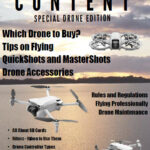There has always been a bit of a running joke amongst those who review tech products.
What is it?
Simply that the two most boring things to review are modems and printers.
Y’see, they just do what they do, with little, if any, wow factors to get the juices pumping.
Well, I have just found a third. The Elgato Collapsible Chromakey Panel, otherwise known as a “green screen”.
I mean, what can you write about a piece of green polyester attached to a stand that costs about AUD$280?
Well actually, quite a lot if you go beyond what it IS, to also discuss what it DOES.
But first, the “what it is”
The Elgato Collapsible Chromakey Panel has a pop-up design with pneumatic x-frame and unfolds vertically from an aluminium case. There are two feet that rotate 90° to give stability when the screen is extended. The height is adjustable with a twin telescopic pole system that allows you to lock the height at any level you wish, draw the screen up and hook it over the top.
Dimensionally, the Elgato Collapsible Chromakey Panel is 148 x 180 cm when open and 164.5 x 10.5 x 11.5 cm when retracted and weighs just over 9Kg. It comes packaged in a single box with a whole bunch of protective foam around it.
The actual screen material is 100% polyester (Dacron by DuPont) and is wrinkle-resistant. The material is denser than my original home-made green screen which in my situation is a Good Thing. Because of the way my studio is setup, the wall behind the screen contains a sliding glass door, and for my home-made unit I needed to staple some black cloth behind it to stop light seepage through the green screen material.
With the Elgato Collapsible Chromakey Panel, this was not necessary due to the density of the polyester, thankfully.
I had the unit setup in literally minutes, after having to move a little bit of furniture around, but now, I can retract it and move it elsewhere for a different use as needed in seconds.
Now, the “what it does” bit


Using the Elgato Collapsible Chromakey Panel and appropriate editing software, it is a cinch to transport your talking head (with or without body) to anywhere you want by marrying the green screen, chromakeying with your video editing package or plugin, and using appropriate background imagery.
So, if for example, I am talking to camera about a new DJI drone, I can key myself into an image of scenery the drone is flying over. If discussing depth of field and focussing, I can do the same with appropriate footage or stills showing different effects over distances and apertures.

Or you could simply just have some fun and reasonably mimic a Star Wars science fiction fight scene with laser swords. There are any number of companies that will cheerfully sell you a multitude of futuristic background images for this sort of thing.
In my case, I use Blackmagic Design’s DaVinci Resolve software which has a number of brilliant chromakeying tools. There is a tutorial for those that is very easy to follow here. And of course, Resolve is free for the standard version for Mac, Windows and LINUX.
So, there you have it. Over 500 words on a piece of green cloth attached to a stand. Who’da thought it?
For more information and a list of stockists, nip over to the Elgato website at https://www.elgato.com/ww/en/p/green-screen
Tip:
One final tip. To get the best results, you need to make the green screen is perfectly evenly lit so don’t scrimp on lighting. I use a combination of Elgato Ring and Key lights for general purpose stuff, otherwise I call into play some Aputure and Zhiyun lighting systems if I need more control of colour lighting.