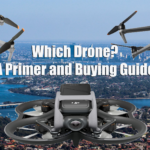The DJI NEO is an interesting little beast in more ways than one, hence I am reviewing it over a number of parts in order to fit things into a) a logical break down and b) so its not too hard to read at a single sitting.
What It Is
Yes, the NEO is a drone, but a MAVIC, Air or even a Mini, it is not. Whilst my “playing” shows it has a place in the armoury of a pro photographer or videographer, I’d suggest DJI has created the NEO purely for “fun” purposes and anything else is purely coincidental.
Description
The DJI NEO is a lightweight (135g) and therefor small (130 x 157 x 48.5mm) self-contained unit, with a built-in camera sporting up and down motion only and with 22GB of internal storage, negating the need for SD cards.
There are no obstacle detection sensors, the only protection against collision being removable propeller guards.
Estimated maximum flight time is 18 minutes, and DJI say there is a theoretical flight distance of 7Km from take-off point. This of course is a moot point as in Australia any drone must be kept in line of sight (LOS) unless the pilot has specific CASA accreditation.
(If you want more information on drones and CASA certification, I have an entire video dedicated to these subjects here.)
The NEO can fly in three different modes – Normal (6 metres / second max), Sport (8 metres / sec) or full manual (16 metres /sec). In manual mode, the reaction time of the NEO is much less than the other two, giving more manoeuvrability and agility in the air. For experienced pilots only and I strongly suggest getting a copy of DJI’s simulator to hone your skills first!
There is also a Cine mode, but this only affects the ascent and descent speed, slowing it down to 0.5 metres / sec to give smoother video imagery.
Connection
In order to get the show on the road, so to speak, the NEO must first be connected to a smartphone. This is done to allow the drone to be activated and secondly, to download any updates to software and firmware.
This part, I admit had me flummoxed for a little while, and it needed a Live Chat session with DJI to get sorted. My issue (and my mistake) was initially connecting the NEO via Wi-fi to the smartphone. This meant that the needed upgrades could not be downloaded of course, as with the smartphone’s Wi-fi talking to the NEO, it couldn’t connect to the internet to get the updates.
My only defence is that this situation is a little deeper in the downloaded manual (Page 29 to be exact). I should have in fact, connected initially to the smartphone via Bluetooth, and let the Wi-fi keep talking to the network to get the updates.
Lesson learnt. Read the whole manual first.
Flight Controllers
What makes the NEO unique among DJI drones, is its multiple flight controller options.
Out of the box, the standard unit (AUD$299) can be either voice controlled with limited commands available, or via a virtual joystick system using the DJI Fly app. Note there is a limited number of Android smartphones that support the DJI Fly app as I found, so double check the DJI compatibility page.
Voice commands include such things as Circle, Follow, Lower, Closer, Land and “Hey Fly” to wake the drone up. One limitation though is that unless you speak English or Mandarin, the DJI NEO will totally ignore you!
I’ll go into more detail on the Voice Recording and Control options in Part 2.
Initially, I wanted to test one of the DJI NEO party tricks and that was a simple take off and landing from my hand. A tutorial in the DJI Fly app walks you through this, and nothing could be simpler.
First, make sure the smartphone and NEO are connected, then that the NEO is in Follow mode using the control panel on the top of the drone. It is also necessary that the NEO camera is facing you (or the target person to follow) otherwise a verbal warning will alert you and the NEO will not take off. Next, you press and hold the Mode button, and after a second or two, the NEO will lift off and hover, pointing at the subject, in this case, me. Then as you move, the NEO will simply and faithfully follow!
I must admit, the first time it felt a little spooky with this tiny cyclops eyed beast watching your every move without blinking. It very much reminded me of the Arthur C. Clarke novel, The City and the Stars, where the long-gone Master’s faithful flying robot companion silently followed him around everywhere at shoulder height.
Not that the NEO is silent. It sounds a little like a swarm of bees in the distance, but nowhere near as noisy as the DJI Avata or FPV.
Conclusion
The connection hiccups besides, the DJI NEO is very easy to setup and get running straight out of the box. Ignoring battery charging times, I suggest the average person would be shooting their first Follow video within an hour at most.
And the quality of that video is very impressive with its full 4K spectrum and faithful reproduction of colour.
The usage of the NEO with the smartphone makes it a heap of fun, so for your $299, you get a lot of drone.
In Part 2 I’ll go into more detail on using the DJI NEO with both the virtual and remote controller.