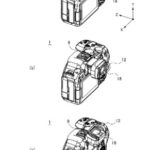Quirky. That’s the word I’d use to describe the Canon Powershot V10. Not necessarily in a bad way you understand, more in the vein that it doesn’t quite fit the mould.
Y’see, the Powershot V10 is unashamedly designed for a specific task, that of Vlogging. Given that most smartphones these days can lend themselves to this task, I am not sure whether too many people could justify the AUD$569 price tag for something they mostly already probably have.
So, with that in mind, and Canon must have looked at this angle, the best way to approach a review of the Powershot V10 is to see what advantages it might have over a smartphone, or indeed, other cameras that are also aimed at the vlogging market (such as the Sony ZV-1F) as well as the features and functionality it might share.
Design
The design itself is clever in that a kick stand has been incorporated eliminating the need for any sort of tripod that a smartphone would need to act as a vlogging camera. Not that a basic tripod is that expensive, but it does mean less to carry around and / or set up.
In handheld mode, the V10 is comfortable to hold, and it is certainly small enough that you can slip it easily into a pocket.
The orientation is the same as a smartphone, but that does not mean it also shoots vertically; the V10 does not, having a default 16:9 widescreen orientation. This is viewed on a 2” flip up touch screen by the way, letting you monitor what you are shooting. If you are a TikTok-er, you’ll need to turn the camera on its side when shooting or switch the orientation in post, which can get messy.
Techie Stuff
The 1” internal sensor shoots 20 megapixels and imagery is gathered by a 6.6mm F2.8 (equivalent to approx. 19mm in 35mm speak) lens shooting at a fixed F/4. Photos are taken as JPG only – no RAW here folks – and for video, the V10 supports 4K30 and 4K24, as well as 1080p at up to 60fps in the H.264 format. You can choose whether you want Standard or Light IPB quality in an 8-bit 4:2:0 colour space. 3x digital zoom is available.
For specific colour “looks” there is a choice between 14 different profiles such as Bright White, Clear Purple, Sepia, Story Teal and so on. I had a play around with some of them and they vary from the subtle to the downright garish. Each to his or her own in this department, I guess. One man’s ceiling is another man’s floor and all that.
Oh, and you also get a “Skin Smoothing” system with a range of 1 to 5 to minimise those unsightly wrinkles and other blemishes. If you must.
Whilst there is the expected Auto Everything mode most people will stick to, you can get into the guts of the Powershot V10 and tweak a few settings like EV adjustment, ISO, the built in ND filter and shutter speed etc.
I found the auto focus system could do with a bit of work. At times, face detection seemed to “lose it” and for a brief moment, the background was brought into focus. You can also switch to a moveable focus box instead of face detection but there is no special focus mode for say, product reviews as the Sony ZV models.
Connectivity
The battery in the Powershot V10 is an internal unit charged up via the USB -C connection. This also doubles as a data connection, and when connected to a computer, the V10 can double up as a web cam. Aiding in this is the inclusion of a 3.5mm mic port and a micro HDMI port.
If you want to live stream to say Facebook or Youtube, Wi-fi and Bluetooth are also supported.
One thing I did notice, and obviously Canon are aware of, is that, just as it plagues GoPro cameras, heat is a big enemy of the Powershot V10, so much so that a heat meter is actually shown on screen.
In my testing, I got a shutdown due to overheating after only 20 minutes of recording at 4K, so this is something to bear in mind. Just in case this was unique to me, I did check some other reviews, and no, I was not alone in this area.
Controls
Control of the V10 is by a combo of touch screen and physical controls. The record on / off button is prominent under the lens, and all other controls are on the rear of the camera in a single 4-way control panel. These include, the power button, play, transfer, delete etc. They are straight forward to use as is the touch aware menu system.
Conclusion
The Powershot V10 has no pretences about it. It is designed for a specific job and it does this without too much fuss. The let downs are in the auto focus and battery life in my book, and the overheating is also an issue.
Will people shell out to buy this and replace their existing smartphones for Vlogging?
While the V10 can double up as a point and shoot camera for everyday use, I am not sure this is enough to sway people who are absolutely welded to their phones. It just doesn’t do anything markedly better than a reasonable smartphone does.
Maybe Canon are just testing the water to see if there is merit in developing the V10 further? At the moment though, it reminds me of the Canon Pick I reviewed back in December last year, in it seems to be a solution trying to find a problem.
It’s almost as if there is some internal section in Canon’s otherwise excellent camera division that is there to come up with some oddball ideas in the hope that one day, they’ll strike gold.
Sadly, this is not the day in my book.
Full specifications and moree detailed can be found on the Canon website.