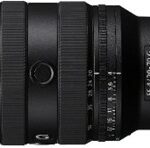I have been somewhat spoiled over the last few years having access to differing types of Sennheiser headphones and ear buds. Why? Coz they are bloody brilliant that’s why.
For every day listening I use a pair of HD300 Pro headphones and if I am travelling, a pair of LE Momentum TW 3 Bluetooth connected earbuds.
So, for better or worse, these are my benchmarks, and I have to say, I consider them a very hard act to follow.
Under that circumstance then, I wonder how the new Sony WF-C700N earbuds compare?
As is pretty common these days, they are shipped inside a small container that acts as a USB-C connected charging station and also holds enough electricities to do a single stand-alone charge. This gives a listening time of 7.5 hours for the initial charge and a further 7.5 hours top up from the charging station.
Enough for a return flight from Perth to Sydney then, which is another of my benchmarks.
Setup
In the box you also get an extra couple of pairs of different sizes of the rubber ear pieces and a fold out multi-language paper manual, that really has little use as there are scant instructions beyond charging advice. For the manual proper you need to scan a QR Code to get a website to download it, which personally I find a tad tedious.
Worse though is that you then have to also download an app in order to set the earphones up properly and as Sony puts it, “use all functions and improved performance”.
Why? What’s wrong with having it all built in from the get-go and having a paper cheat sheet for the instructions? I can only imagine it’s to get some metric information on the almighty God of “numbers”.
Anyway, to perform a proper review, I did just that (it took a number of attempts as it kept stopping during the downloads for some reason) and discovered a bit of an impasse. You are prompted to connect to a device via Bluetooth – fair enough – but there are no instructions on how to do this other than ‘check the manual’. But I haven’t got to the stage in the app where I can read any manual (that I can find anyway). And you cannot get out of this situation as the app just keeps looping back on itself.
The obvious is to get the online version of the manual of which there is also a PDF download.
Righto, removing the buds from the charger automatically turns them on, and pairing to my Samsung phone was painless and straightforward. The app then tells you it is “Setting Up” and will take a few minutes. A prompt then asks me to Sign in – I’m not sure to what as yet – and then immediately tells me I am not connected to a network, which of course I am.
A second attempt informs me I am creating a Sony account. Again, why? I don’t want one, so back out of it and yay, back to the Bluetooth menu again. Right now, I am starting to curse this process which just seems long winded and pretty damn pointless to me.
Anyway, checking the Bluetooth settings on the phone shows the earbuds are now connected and I can use the app to control the headphone settings to change, according to my actions and location and how to deal with ambient sound.
The app also keeps a record of how and when I use them and allows me to see this detail after the fact. Frankly, I am not sure what the use of that particular functionality is so I ignored it.
Next, I am given the option of setting up 360° Reality Audio which promises a live performance -like experience. And you are given a small sample to try.
And yes, there is a difference between the two that makes it an interesting option, but then I discover you need another app in order to use it, and there are fees involved.
So, no thanks.
Finally, we are all ready to go, and discover what other goodies may be in store.
Operation
Like the Sennheiser TW3s, multiple presses of the buttons on the side of each earbud activate different functions such as play / pause, skip to beginning of next track or previous track, turn noise cancelling on or off and use or cancel voice assist which supports either Google on Android or Siri on Apple.
You can also use the earbuds in concert with making and receiving phone calls.
Interestingly, there is no volume functionality attributed to the actual earbuds; you either use the app for controlling volume or the connected device.
Also activated from the app is a DSEE function, which promises to enhance compressed audio back to “natural and expansive” sound.
Music Quality
The final proof of the pudding of course is how the Sony WF-C700N sound. All bias aside, I don’t think in their ‘natural state’ they are as good as the Sennheiser TW3’s. To be fair, the Sony’s cost around $180 versus the Sennheiser’s at a smidgin over $300, so a difference is to be expected. If you kick in the DSEE function, there is a marked improvement for some, but not all the music I tested, ranging from Pink Floyd to Yes to the Beatles and always a good test, Jeff Wayne’s War of the Worlds gave a major improvement.
For the price then, the Sony WF-C700N earbuds are very good indeed. And not often mentioned when testing such things, did perform exceptionally under a specific condition.
Sufferers of tinnitus – ringing in the ears – will know how debilitating it can be, and one of the remedies to combat it, albeit briefly, is to use noise cancellation headphones with music.
I have had tinnitus for some years now, and the Sennheiser’s bring blessed relief when it is especially bad. So, do did the Sony units, so full marks there then.
I’ll reserve any major criticism for the messy way that Sony has implemented the app / manual / setup thing. Most people, if not all, just want to be able to take something out of the box, charge it up and pretty much use it straight away. The Sony WF-C700N setup procedure, I feel, meant too much jumping through hoops for what really should be a simple process.
If I was giving scores out of 10, I’d score the actual Sony WF-C700N units at an 8, but the setup procedure somewhere around the 3-4 mark in all honesty.