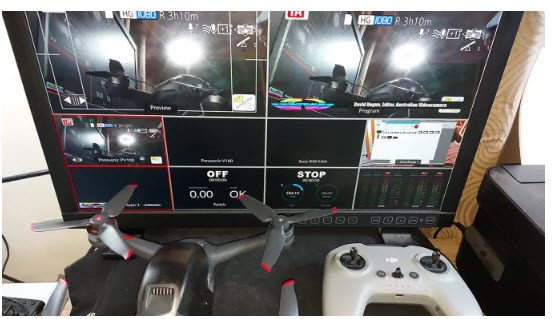My, how it has evolved. In 1989 Canon released the venerable – some would say landmark – EOS 1, a 35mm single lens reflex camera. Then in 2001, everything changed and the 1 became the 1D, a digital version of the EOS 1, and it was still a benchmark. In...
Quick Tutorial: Blackmagic Design ATEM Mini Pro and Facebook Live using XSplit Broadcaster
As we noted a week or so ago, live streaming via the internet using something like Facebook or YouTube is now de rigeur, and we have discovered a brilliant way of getting the best results is using the new Blackmagic Design ATEM Mini Pro video switcher, an all round clever clogs...
Blackmagic Design ATEM Mini Pro as an audio mixer? Sure can!
I have been playing around with audio of late for a number of reasons that will become obvious down the track. And today I wondered something. Could the brilliant little Blackmagic Design ATEM Mini Pro, as well as being a fabulous vision mixer for both live and pre-recorded events, also act...
Blackmagic Design ATEM Mini Pro. NOT just for Vloggers…
I have been doing a lot more playing with the Blackmagic Design (BMD) ATEM Mini Pro over the last few days and continue to be awed at how much the engineers at BMD have managed to cram into this little box. In fact, I would go as far as saying that a...
Tutorial: Setting Preview and switching in Blackmagic ATEM Mini Pro
One really neat trick with the Blackmagic Design ATEM Mini Pro is the ability to “play around” with your available shots / cameras before switching to live mode. Let me explain. The Blackmagic Design ATEM Mini Pro allows you to monitor in either PGM (program) mode or in M/V (multi-view)...
Tutorial: Creating Lower 3rds for use in BMD ATEM Mini Pro Live Streaming
One of the brilliant things about the Blackmagic Design ATEM Mini Pro (and its derivate versions such as the ISO) is the Media Pool. This is an area in memory of the Blackmagic Design ATEM Mini Pro where up to 20 graphics can be stored for recall on the fly...
Tutorial: Streaming Setup Blackmagic Design ATEM Mini Pro Part 1
Introduction Before we start, for those new to this, let’s look at what the Blackmagic Design ATEM Mini Pro is. In simple terms, the Blackmagic Design ATEM Mini Pro is a broadcast switching panel letting you input video streams from up to 4 HDMI sources (cameras, computer output etc) and...
Quick Tutorial: Upstream/ Downstream Keying with BMD ATEM Mini Pro
One of the things I had a lot of difficulty with when first starting with video was graphics, specifically graphics with alpha channels. Coming from a web development background, my brain just couldn’t grasp the difference between transparent GIFs and an image with an alpha channel. It was finally explained...
Tutorial: Adding a remote guest to a Blackmagic Design ATEM Mini Pro live stream
As many know, I am an avowed fan of the Blackmagic Design ATEM Mini Pro. But the other day I got to thinking; what if I wanted to do a stream that included a guest who was remote from me? How could I include that as a part of the overall Blackmagic...
Tutorial: 2 ways to add a PIP (Picture-in-Picture) effect with the Blackmagic ATEM Mini Pro
One of the features of the Blackmagic Design ATEM Mini Pro that I love is the is the Picture-in-Picture, or PIP effect. For those not familiar with PIP, this means you can have the output from HDMI 1 on the Blackmagic Design ATEM Mini Pro displayed in a frame over...